The surveys from site free-choice.com.au may appear in PCs located in Australia, as well as in other close countries. If you see many pop-up windows in your computer that appear on a frequent basis this means that your PC is infected with adware. This particular adware is what causes these multiple pop-up windows to annoy you greatly. Not only are they annoying but also very dangerous. Participation in these so-called surveys and disclosure of personal information by you in them may in turn give a chance to hackers and cyber frauds to use your personal data for all kinds of malicious purposes.
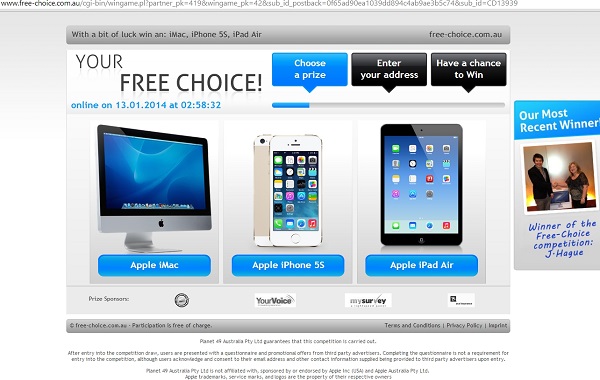
As we’ve said above, free-choice.com.au surveys on your PC are the result of the annoying activity of some sort of adware on your PC. However, the thing is that many of such adware programs get into PCs together with other free applications downloaded by users at all kinds of freeware download resources. This is why it is very important for you to pay attention to what exactly you’re installing with the initial program of your choice.
These pop-up windows with surveys from site free-choice.com.au typically prompt you into sharing some of your personal information, such as your email, telephone number. The text of this survey promises that if you do it you will have a chance to win an iPad. Yet, this is a very misleading information. You will not get any iPad from these surveys. Instead, your personal information will be used by crooks for spreading all kinds of other potentially unwanted information into your PC.
We recommend you to be careful with free-choice.com.au pop-up windows and its related surveys. Do not ever participate in them. Don’t share any of your personal information. Remember that this is dangerous and your data can be used by the frauds. We recommend you to scan your PC with Plumbytes Anti-Malware for complex malware and adware removal from your system.
Software necessary for free-choice.com.au pop-up removal:
Removal steps:
- Download Plumbytes Anti-Malware through the download button above.
- Install the program and scan your computer with it.
- At the end of scan click “Apply” to remove all infections associated with this adware.
- Important! It is also necessary that you reset your browsers with Plumbytes Anti-Malware after this particular adware removal. Shut down all your available browsers now.
- In Plumbytes Anti-Malware click “Tools” tab and select “Reset browser settings“:
- Select which particular browsers you want to be reset and choose the reset options:
- Click “Reset browser settings” button.
- You will receive the confirmation windows about browser settings reset successfully.
- Reboot your PC now.






