Awesomehp.com is a special type of computer infection regarded by many users and security blogs as a browser hijacker. This is so because of the amendments it makes with the settings of browser as far as the search preferences are concerned. This particular hijacker makes you start your search with awesomehp.com, whether you like it or not. Considering the fact that you’ve gone online to find out how to remove awesomehp.com from your system you’re probably not happy with it. So, this is the guide that can help you get rid of this virus from your browser.
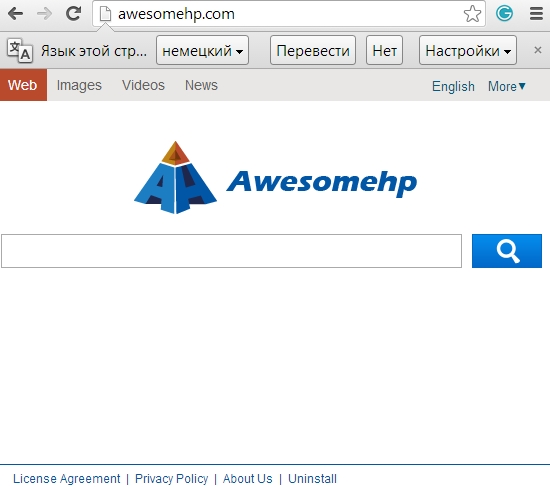
Browser hijackers are getting extremely popular these days. They get into PCs through some secret ways sometimes, even though in many cases they penetrate into computers through being closely related and interconnected with many other free programs which users download online and then install right away. Most probably this is how awesomehp.com came into your system.
Let’s try to demonstrate how the infiltration of awesomehp.com virus could occur. So, you’ve woken up one sunny Monday morning, had your coffee and then turned your PC on. You’ve checked your mailbox, and suddenly saw some banner below the email about the chance of downloading some “superb” program, let’s say some video player. Furthermore, it was absolutely free. So, you gladly clicked the “Download button”, installed this player immediately and enjoyed using it later on. Yet, you failed to notice during the installation process about some other applications which were offered for you to be installed by default, together with this video player. And awesomehp.com browser hijacker was one of them, along with many other potentially unwanted programs. So, you didn’t read or care what else you install, and this is how this malware came into your PC.
Right now, whenever you open each new search tab in your browser, you will see awesomehp.com as your start or home page. Yet, the very search will most probably be forwarded through Yahoo Search, or some other search provider. At least this is what happens right now – the search queries started with awesomehp.com page are redirected via Yahoo Search.
If you’ve found awesomehp.com to be a part of your browser, whether it is Google Chrome, Mozilla Firefox or Internet Explorer, you need to immediately get rid of this malware from your system. The very removal process consists of two major steps – removal of infected files and registry entries related to awesomehp.com, and resetting your affected browsers to their default parameters. This all can be done very well with the help of Plumbytes Anti-Malware as explained below.
Awesomehp.com virus removal tool:
Example of removing browser hijackers automatically in this similar YouTube video:
Detailed instructions to remove browser hijackers automatically and reset the settings of your infected browsers:
- Via your browser download Plumbytes Anti-Malware via https://www.system-tips.net/download.php or directly via the download button above.
- Scan your system and delete all detected infected files and registry entries by clicking “Apply” at the end of scan.
- Important! Shut down all your infected browsers.
- In Plumbytes Anti-Malware click “Tools” tab and select “Reset browser settings“:
- Select which particular browsers you want to be reset and choose the reset options:
- Click “Reset browser settings” button.
- You will receive the confirmation windows about browser settings reset successfully. When you reset your browsers through restarting them you will see that browser hijacker has been successfully removed.

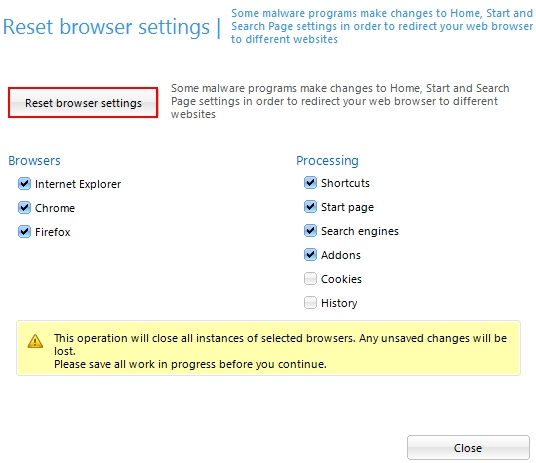





Comments are closed.