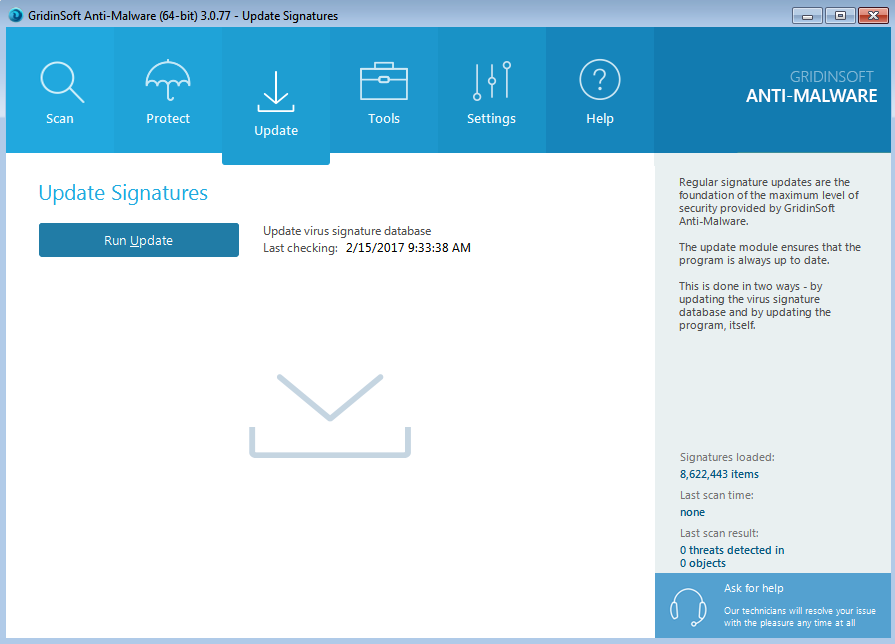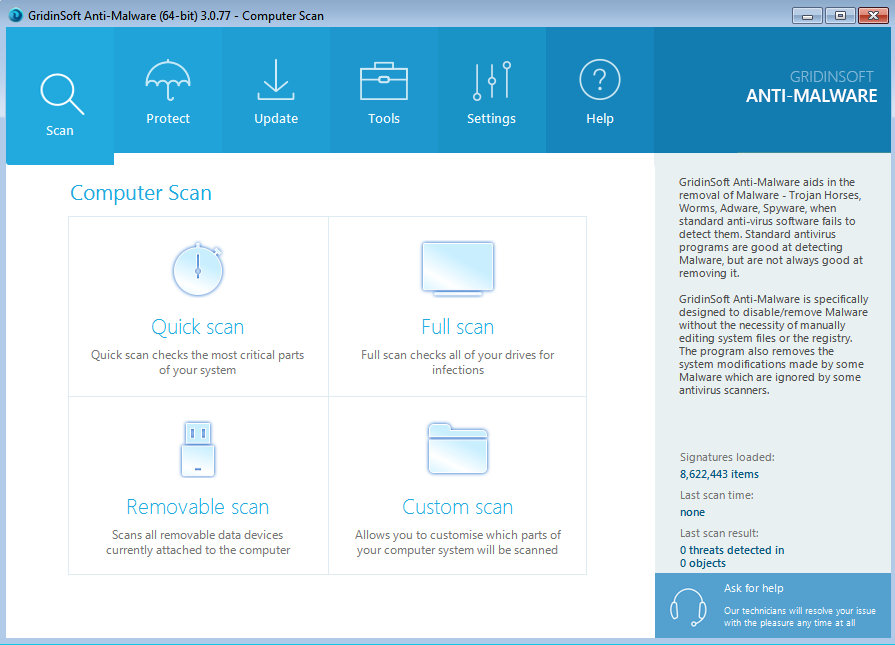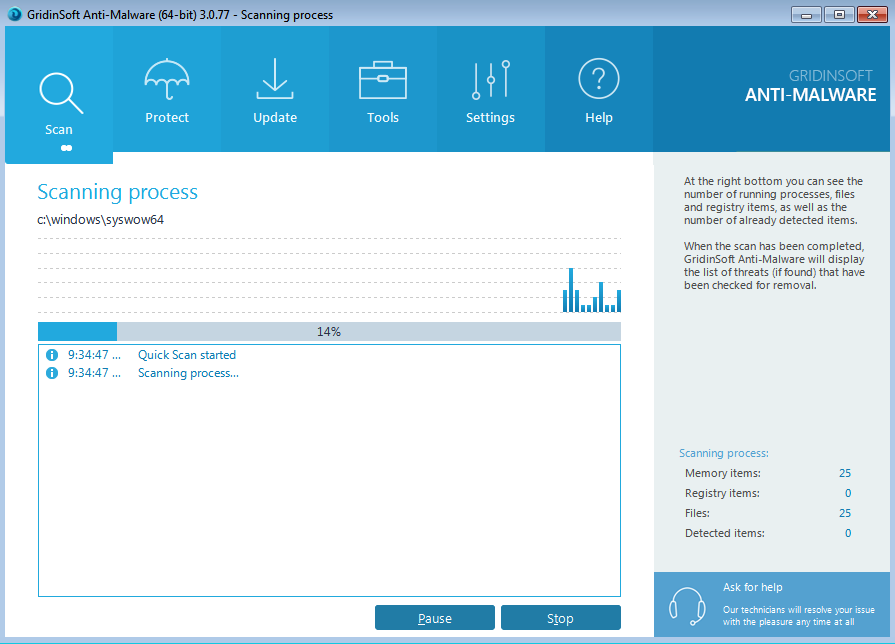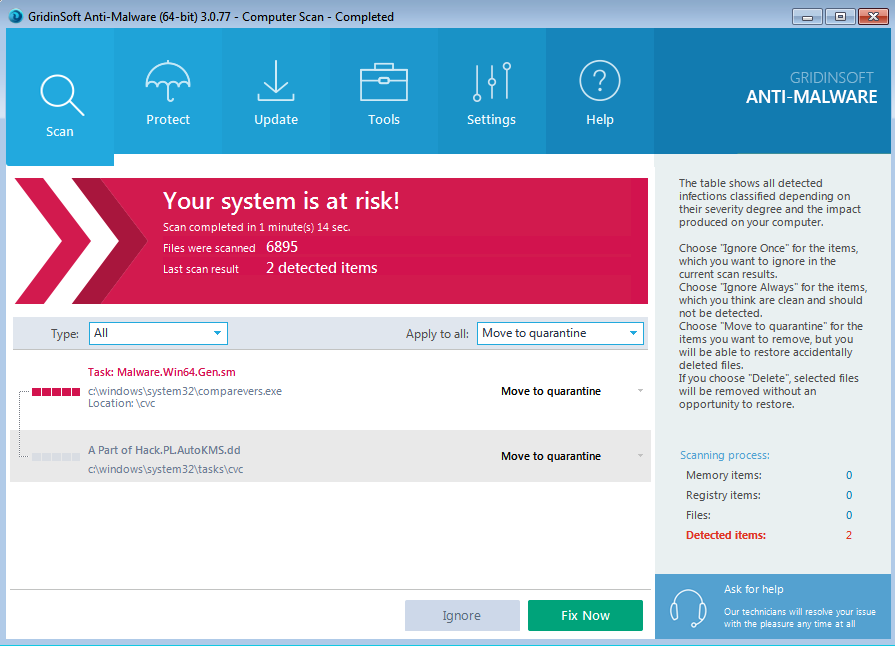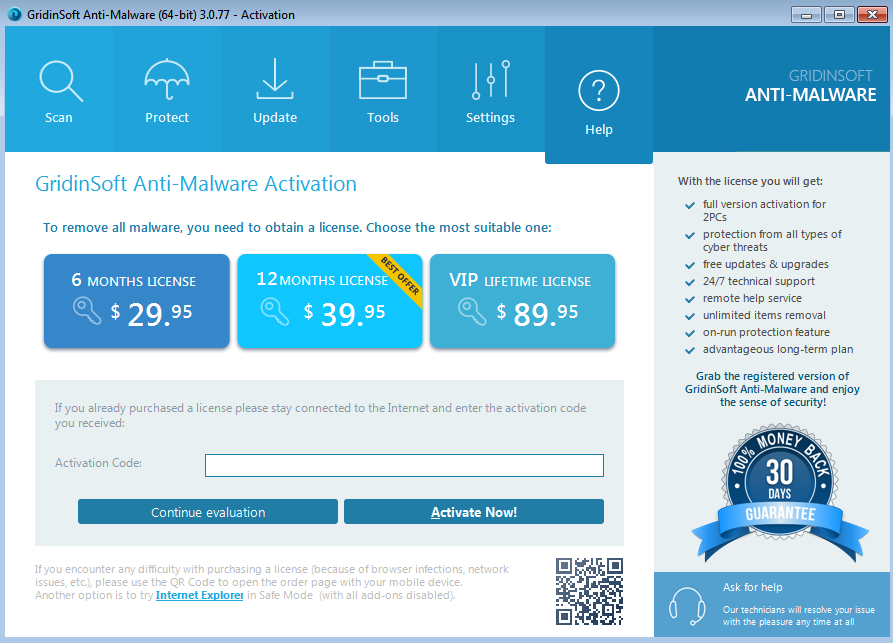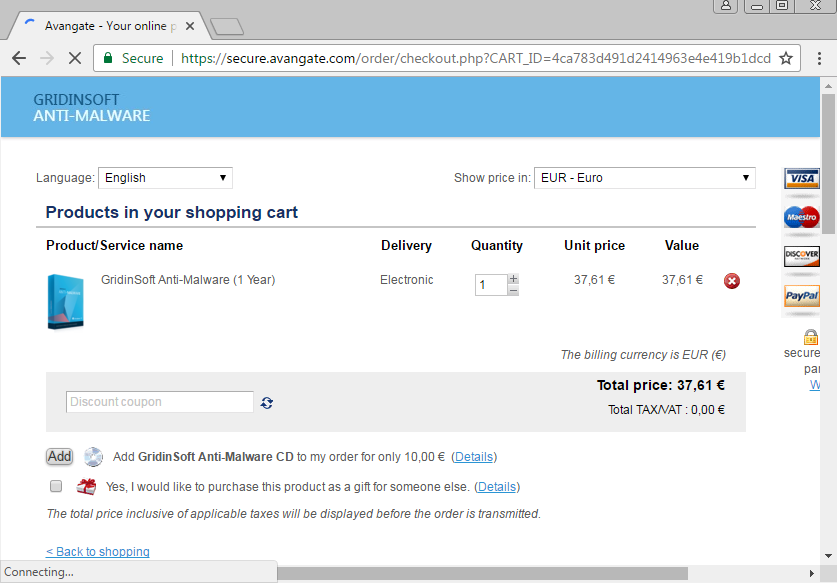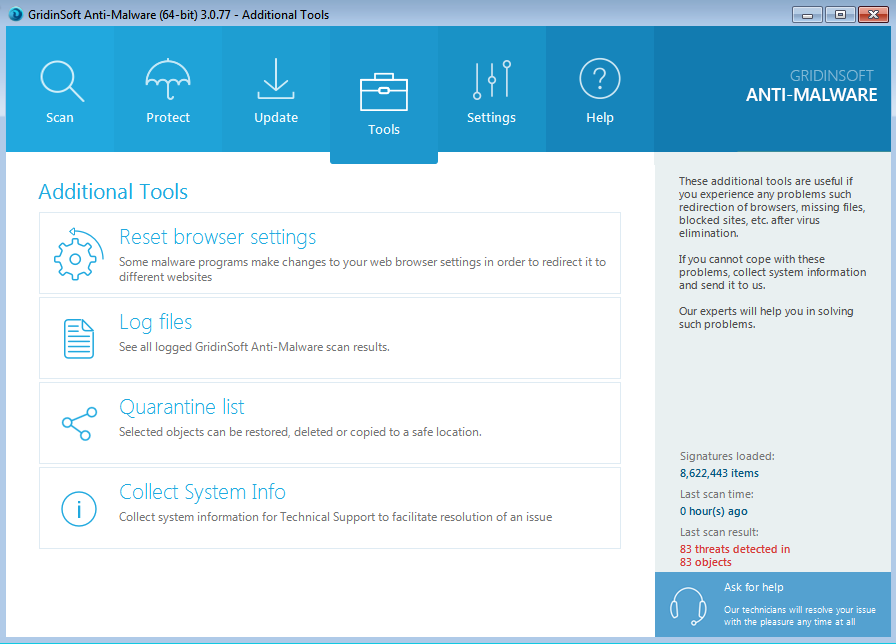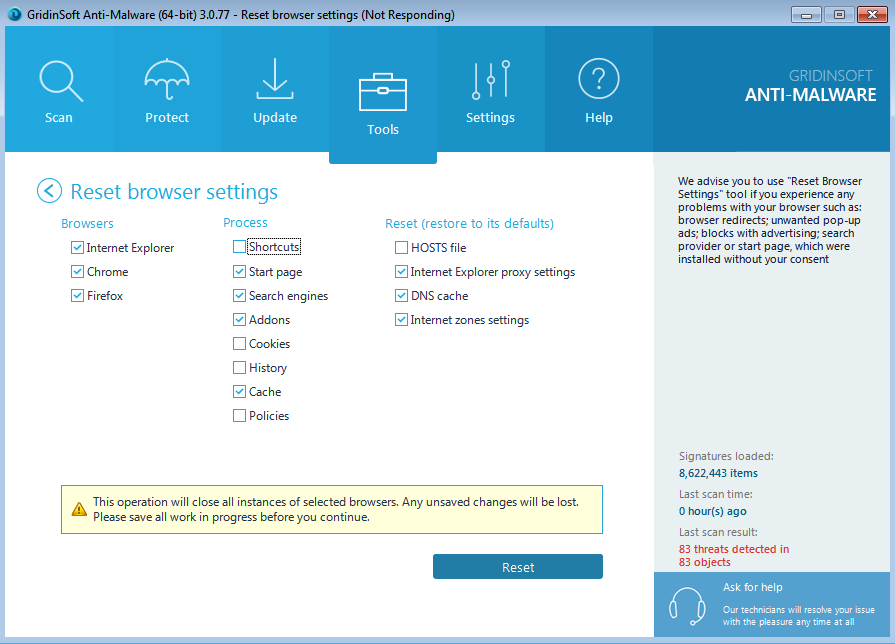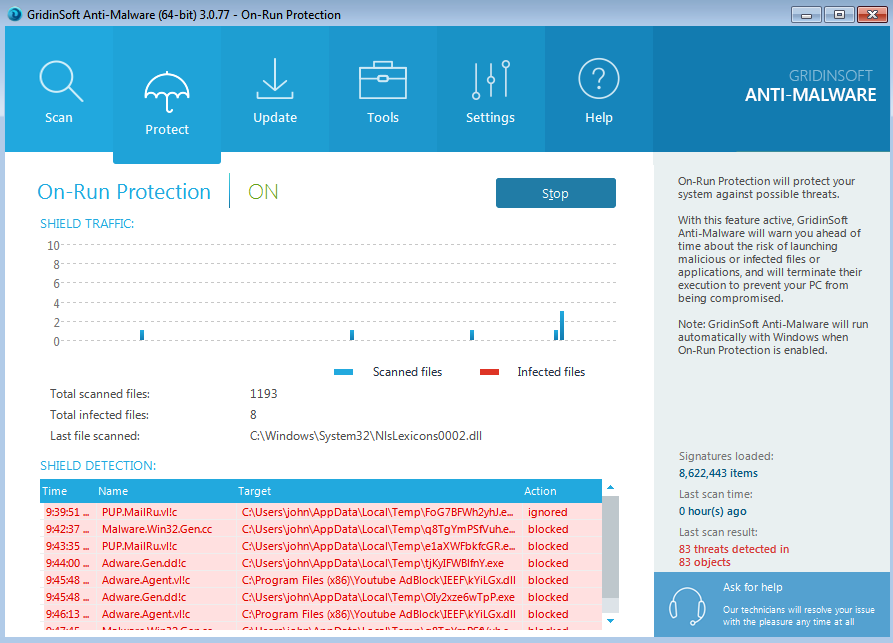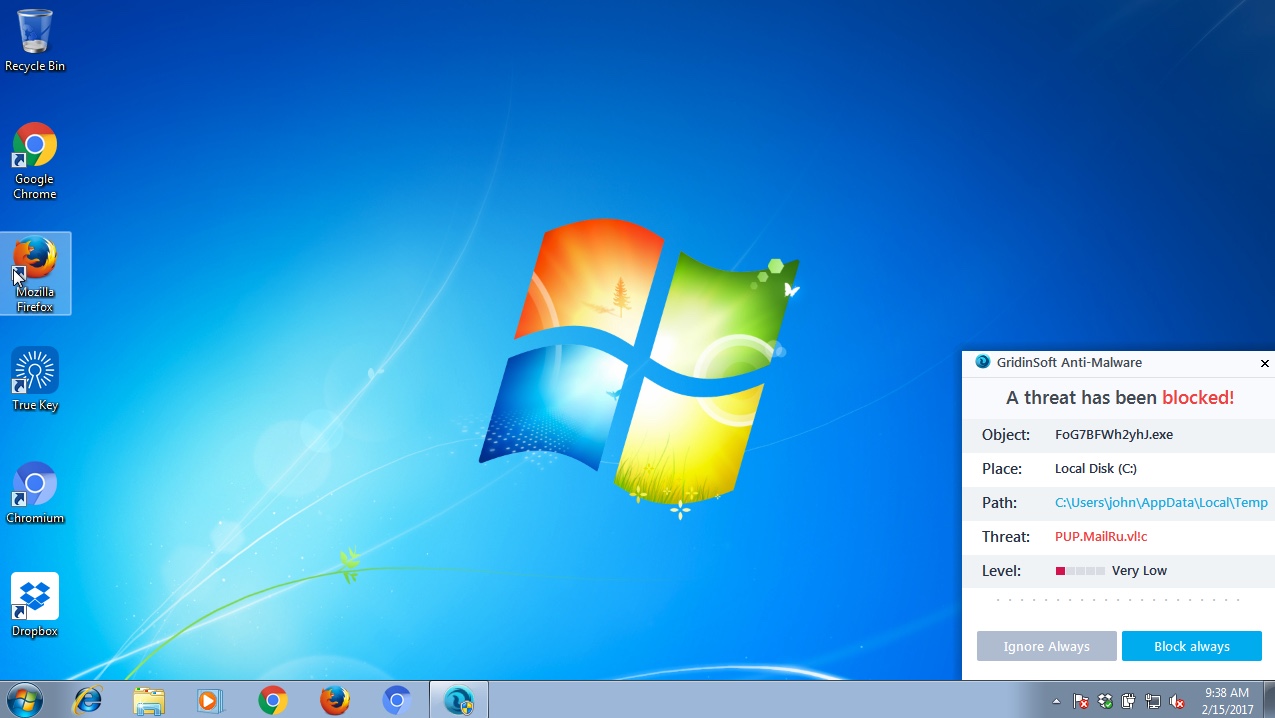My News Wire is a nasty browser hijacker that may suddenly appear in the home page of your browser and cause various problems. In particular, the home page will be hijacked and you will start facing various problems with your system. Opening new tabs will automatically reveal search.mynewswire.co again and again, instead of Google Search form or simply blank tab. You will keep encountering many intrusive advertisement banners in the home page of your browser, plus those pseudo search results delivered by My News Wire will be mixed up with plenty of irrelevant sponsored links that may lead you to many unsafe places in the world wide web. We strongly advise that you undertake the measures below to get your system duly cleaned up.
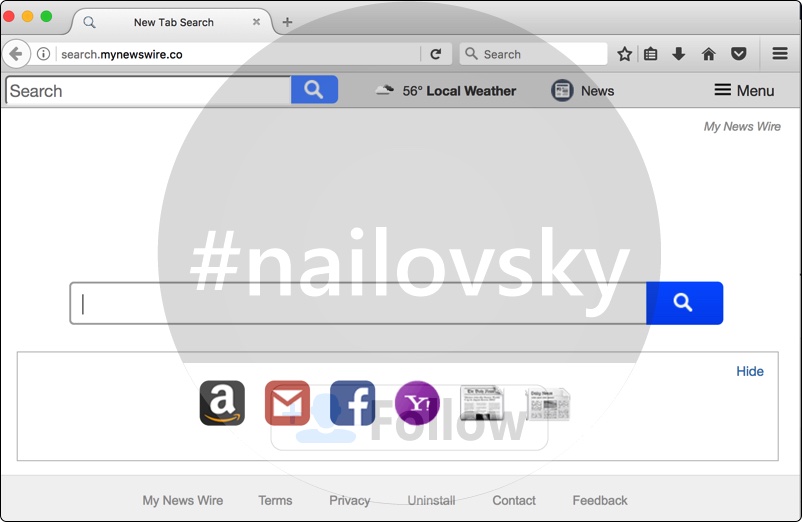
Quick menu to help you navigate through My News Wire removal guide.
Removal guide for My News Wire hijacker.
Additional manual fixes for your browsers after malware attack.
My News Wire does not represent any value for you in terms of finding any relevant search results. Instead, it loads your screen with the multitude of advertisement banners, pop-ups and sponsored links, which are often not really safe. Your browser could be easily redirected to many non-secure sites, which may infect your computer with other potentially unwanted or even dangerous utilities. So, definitely, it is mandatory for you to be extremely careful not to deal with this hijacker, no matter how outwardly attractive it looks like.
My News Wire could be installed into your PC as a result of you downloading and installing some cost-free programs recently, which were bundled by default with many potentially unwanted utilities. It is important that you pay close attention to all the information contained in the EULAs (End User License Agreements) related to free programs you intend to make the part of your computer. In case you find the information about some additional programs you don’t want, make sure to immediately switch to the advanced (custom) installation mode to avoid all sorts of malicious programs from penetrating into your computer. The fact that the hijacker got installed into your browser most likely means that you failed to be careful while installing such free applications and allowed additional programs to be implanted.
Finally, intrusion of My News Wire into the system is also explained by poor protection of your computer on the part of your available anti-virus software. It is possible that its database was poorly updated and thus permitted the hijacker to be installed without any obvious restrictions. So, are you satisfied with your current anti-virus after it allowed malware to modify your browser and failed to perform its direct function? If not, you’re strongly advised to switch to a much better application suggested below that will help you to delete My News Wire hijacker and other computer infections from your system. Finally, it will help you to restore your browser and clean it from remaining side effects related to the hijacker.
My News Wire removal instructions.
This slider below shows how to use GridinSoft Anti-Malware for My News Wire detection and removal:
Step-by-step guidelines.
- Download GridinSoft Anti-Malware via the download button below:
- Install the application and start it. The program will automatically begin scanning your computer.
- Once the scanning is completed, click on “Fix Now“.
- Purchase the full version of the software.
- Check your email to retrieve your license key.
- Enter the license key in the respective section, then activate the software.
- With registered version of the program, get rid of all malware from your PC.
- Repeat scanning if necessary.
Solution to protect your computer from getting contaminated with My News Wire and similar threats in the future:
With millions of malicious applications currently in the web people definitely need powerful security solutions for their PCs. You could have avoided all negative side effects related to unwanted intrusion of adware with the help of GridinSoft Anti-Malware, so we strongly advise that you buy GridinSoft Anti-Malware now!
After you eliminate My News Wire hijacker it is mandatory to apply additional manual fixes to clean your browsers from malware traces.
[TABS_R id=7864]