Apple.security-help-center.club is an extremely scary pop-up window that may appear suddenly in your Mac browsers – Google Chrome, Mozilla Firefox, Safari, etc. Apple.security-help-center.club pop-ups are the example of online scam. These are quite misleading alerts that keep mentioning that your system is totally damaged by some disgusting viruses or trojans. The reality is that apple.security-help-center.club pop-ups are promoted by the team of cyber frauds who just hunt for your money. They try to force you into downloading and installing various junk programs into your workstation. Please carefully follow this guide below automatically that explains how to fix your computer with assistance of Combo Cleaner Premium – the superb anti-virus solution for Mac OS X.
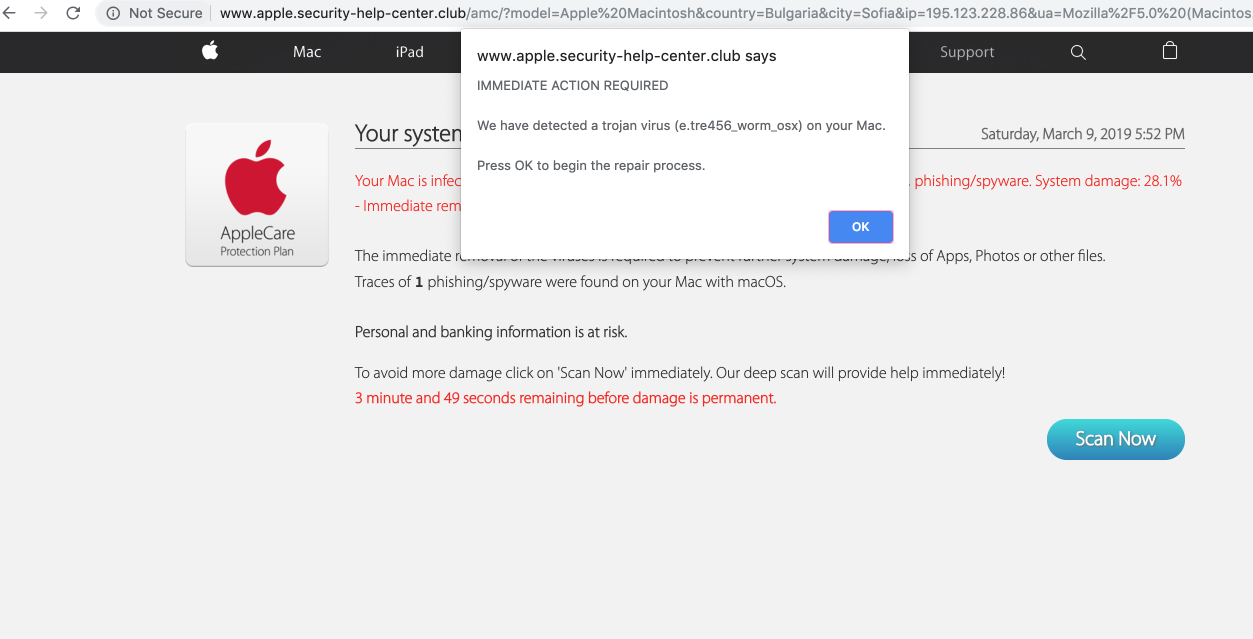
Apple.security-help-center.club pop-up removal menu.
How to get rid of apple.security-help-center.club pop-ups from Mac OSX systems?
How does your browser function with apple.security-help-center.club pop-ups enabled?
Apple.security-help-center.club pop-up window presents scary alert about your computer to be supposedly infected with malware. The warning may give you some technical information, but the fact is that this information is absolutely fake. However, your system is indeed infected, but the message expressed in these scary alerts does not intend to help you fix it. Instead, the mission of this pop-up is to persuade you to download and install some suspicious application into your computer. It could be that this application is legitimate, however, we strongly condemn such illegal methods of software promotion by scaring people like explained above. Here is what this message says once it appears through infected browser:
Your system is infected with 3 viruses! Saturday, March 9, 2019 7:40 PM
Your Mac is infected with 3 viruses. Our security check found traces of 2 malware and 1 phishing/spyware. System damage: 28.1% – Immediate removal required!
The immediate removal of the viruses is required to prevent further system damage, loss of Apps, Photos or other files.
Traces of 1 phishing/spyware were found on your Mac with macOS.
Personal and banking information is at risk.
To avoid more damage click on ‘Scan Now’ immediately. Our deep scan will provide help immediately!
4 minute and 31 seconds remaining before damage is permanent
We strongly advise you not to trust these faulty alerts given in apple.security-help-center.club alerts. You must realize that the only mission of this scary message is to get money from you. So, do not trust any misleading information stated through it. Instead, we serious urge you to perform a complex system cleanup of your computer with the help of a proven malware removal tool as explained below.
Recommended application and important milestones to get rid of apple.security-help-center.club pop-ups from Mac computers.
- Download Combo Cleaner for your Mac by clicking on the “Download Now” button below.
- You will be redirected to the App Store:
- Install the application and start it.
- Wait until Combo Cleaner downloads new updates (mandatory step):
- Once updates are downloaded and installed, click on “Start Combo Scan” button:
- To enable full functionality of Combo Cleaner and in order to delete detected malware, click on “Upgrade to Premium and Remove” button:






![Hhyu ransomware [.hhyu file virus]](https://www.system-tips.net/wp-content/uploads/2022/07/hhu-100x80.png)

