Some people when browsing the web today see the wide range of strange alive-support.in pop-up windows. These pop-ups, by the way, are the result of some horrible adware to be currently enabled in your computer. In order to get rid of such pop-ups you will need to locate this adware and to delete it appropriately. However, finding this adware might be a very time-consuming undertaking.
Alive-support.in pop-ups are the example of a brutal online scam. Hackers have launched such pop-ups into the world wide web specifically to scare users into paying money in their favor. Typically the message reported through alive-support.in pop-ups suggests that users call certain toll-free number where they will be soon suggested to pay money for fixing computers. Of course, alive-support.in pop-ups tell a lot of untrue information about different viruses revealed in your system, such as these scary alerts:
There is a .net frame work file missing due to some Harmful virus.
Debug malware error 895-system 32.exe Failure.
Please contact Microsoft Certified technicians to resolve the issue.
Please do not open Internet browser for your security issue to avoid data corruption on your register of your operating system. Please contact Microsoft Certified technicians at
Tollfree Helpline at 1-844-413-7017
Please do not shut down or restart your computer, doing that lay lead to data loss and failure of operating system, hence non bootable situation resulting complete data loss. Contact administrator department to resolve the issue on toll free – 1-844-413-7017.
You’re strongly advised to disregard all such scary notifications reported via alive-support.in pop-ups. Instead, you should immediately scan your system with the help of a reliable anti-spyware program in order to detect and delete adware as their source. Finally, it will be also important for you to reset your browsers using the guidelines below.
Milestones to get rid of alive-support.in pop-ups alert from your computer.
- Depending on your operating system, download recommended anti-spyware tool from the download options below.
- Scan your computer with registered versions of either of these programs, remove all detected items.
- Restart your PC and repeat scanning if necessary.
 |
Important steps to delete alive-support.in pop-ups from Windows computers automatically:
- Downloading and installing SpyHunter 4 – Malware Security Suite.
- Scanning of your PC with it.
- Removal of all infections detected by it (with full activated version).
- Restarting your PC.
Detailed instructions to eliminate alive-support.in pop-up windows from Windows computer automatically.
- Download SpyHunter 4 – Malware Security Suite via the download button above.
- Install the program and scan your computer with it:
- At the end of scan click on “Fix Threats” to remove all infections associated with alive-support.in pop-ups.
- Click on “Register Now” to purchase the software and activate its full version:
- Reboot your computer and repeat scanning.
How to prevent your PC from getting reinfected again:
SpyHunter 4 – Malware Security Suite is a superb solution rendering cutting edge computer security and protection services for your computer. With its activated version your system will be permanently protected from various computer infections, Trojan horses, malicious programs, browser hijackers, adware and other potentially unwanted applications. We recommend you to purchase its full registered version now to keep your PC safe.
SpyHunter 4 – Malware Security Suite is a superb solution rendering cutting edge computer security and protection services for your computer. With its activated version your system will be permanently protected from various computer infections, Trojan horses, malicious programs, browser hijackers, adware and other potentially unwanted applications. We recommend you to purchase its full registered version now to keep your PC safe.
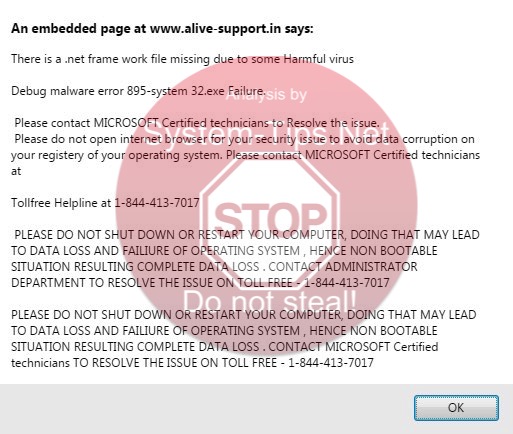




![Hhyu ransomware [.hhyu file virus]](https://www.system-tips.net/wp-content/uploads/2022/07/hhu-100x80.png)

