WebCake Ads and WebCake Deals stands for an adware application that is often bundled with and installed by means of freeware or shareware applications that users download over the Internet. While installing such programs users might or might not be warned that WebCake Ads and WebCake Deals will be installed by default as well. However, in many of the cases users are clearly warned about installation of additional utilities, and it’s their responsibility to read the instructions of the installation wizards carefully in order to avoid such potentially unwanted programs like WebCake to appear on their computers. Use these instructions below to uninstall WebCake adware and get rid of its WebCake Ads and Deals popping up while you browse through various sites over the Internet.

As soon as WebCake adware is installed users would encounter the bunch of ads that will be presented together with search engine results as they look for something of their interest. Also a deal box will be displayed that normally drops down inside of the default browser while referring to some sites. If you’re not happy with such annoying adware diverting your attention from things which are obviously far more important for you, then these tips will help you to get rid of them effectively.
Whenever you decide to install some free program downloaded over the Internet make sure that you read the setup instructions carefully, paying attention to all details. Read the license agreements and installation windows, read them and not just click “Next” without paying attention to what they tell. So, if the install wizard suggests Custom or Advanced installation, why don’t you select this option to uncheck the installation of all other extras which are definitely not wanted by you? Yet, if you failed to be duly attentive and still permitted this adware to be installed into your PC and integrated into your browser, please refer to the instructions set forth below on its compete and professional removal off your computer.
Automatic WebCake Ads and WebCake Deals uninstall instructions:
- Through your browser download Plumbytes Anti-Malware via https://www.system-tips.net/download.php or directly via the link below.
- Scan your computer and remove all detected adware files and registry entries.
- In Plumbytes Anti-Malware click “Tools” tab and select “Reset browser settings“:
- Give your permission to reset your browser settings by clicking “Yes“:
- You will encounter the following message:
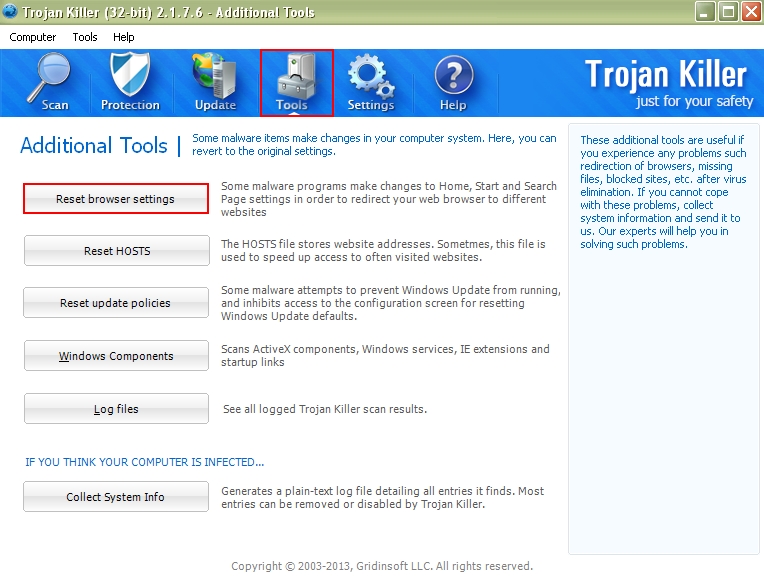
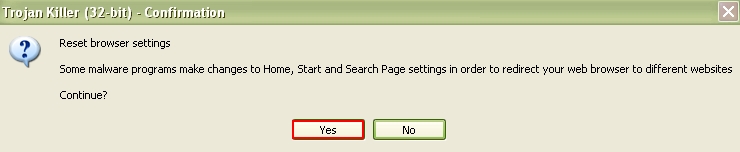
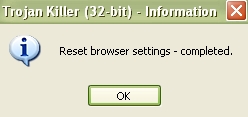
Example of similar removal in YouTube video:
Technical information:
Associated files:
%AppData%\Tepfel\
%AppData%\Tepfel\PlugIns.cache
%AppData%\Tepfel\WebCakeDesktop.exe
%AppData%\Tepfel\dat\
%AppData%\Tepfel\dat\Desktop.OS.dll
%AppData%\Tepfel\dat\Dora.dat
%AppData%\Tepfel\dat\Maintain.dat
%AppData%\Tepfel\dat\Paladin.dat
%AppData%\Tepfel\dat\Phoenix.dat
%AppData%\Tepfel\dat\update
%AppData%\Mozilla\Firefox\Profiles\[profile].default\extensions\plugin@getwebcake.com\build.sh
%AppData%\Mozilla\Firefox\Profiles\[profile].default\extensions\plugin@getwebcake.com\chrome.manifest
%AppData%\Mozilla\Firefox\Profiles\[profile].default\extensions\plugin@getwebcake.com\config_build.sh
%AppData%\Mozilla\Firefox\Profiles\[profile].default\extensions\plugin@getwebcake.com\icon.png
%AppData%\Mozilla\Firefox\Profiles\[profile].default\extensions\plugin@getwebcake.com\install.rdf
%AppData%\Mozilla\Firefox\Profiles\[profile].default\extensions\plugin@getwebcake.com\readme.txt
%AppData%\Mozilla\Firefox\Profiles\[profile].default\extensions\plugin@getwebcake.com\content\about.xul
%AppData%\Mozilla\Firefox\Profiles\[profile].default\extensions\plugin@getwebcake.com\content\firefoxOverlay.xul
%AppData%\Mozilla\Firefox\Profiles\[profile].default\extensions\plugin@getwebcake.com\content\options.xul
%AppData%\Mozilla\Firefox\Profiles\[profile].default\extensions\plugin@getwebcake.com\content\overlay.js
%AppData%\Mozilla\Firefox\Profiles\[profile].default\extensions\plugin@getwebcake.com\defaults\preferences\webcake.js
%AppData%\Mozilla\Firefox\Profiles\[profile].default\extensions\plugin@getwebcake.com\locale\en-US\about.dtd
%AppData%\Mozilla\Firefox\Profiles\[profile].default\extensions\plugin@getwebcake.com\locale\en-US\prefwindow.dtd
%AppData%\Mozilla\Firefox\Profiles\[profile].default\extensions\plugin@getwebcake.com\locale\en-US\webcake.dtd
%AppData%\Mozilla\Firefox\Profiles\[profile].default\extensions\plugin@getwebcake.com\locale\en-US\webcake.properties
%AppData%\Mozilla\Firefox\Profiles\[profile].default\extensions\plugin@getwebcake.com\META-INF\manifest.mf
%AppData%\Mozilla\Firefox\Profiles\[profile].default\extensions\plugin@getwebcake.com\META-INF\zigbert.rsa
%AppData%\Mozilla\Firefox\Profiles\[profile].default\extensions\plugin@getwebcake.com\META-INF\zigbert.sf
%AppData%\Mozilla\Firefox\Profiles\[profile].default\extensions\plugin@getwebcake.com\skin\overlay.css
%AppData%\Mozilla\Firefox\Profiles\[profile].default\extensions\plugin@getwebcake.com\skin\toolbar-button.png
%CommonAppData%\Tarma Installer\{361E80BE-388B-4270-BF54-A10C2B756504}\_Setup.dll
%CommonAppData%\Tarma Installer\{361E80BE-388B-4270-BF54-A10C2B756504}\_Setupx.dll
%CommonAppData%\Tarma Installer\{361E80BE-388B-4270-BF54-A10C2B756504}\Setup.dat
%CommonAppData%\Tarma Installer\{361E80BE-388B-4270-BF54-A10C2B756504}\Setup.exe
%CommonAppData%\Tarma Installer\{361E80BE-388B-4270-BF54-A10C2B756504}\Setup.ico
%CommonAppData%\Tarma Installer\{C4ED781C-7394-4906-AAFF-D6AB64FF7C38}\_Setup.dll
%CommonAppData%\Tarma Installer\{C4ED781C-7394-4906-AAFF-D6AB64FF7C38}\_Setupx.dll
%CommonAppData%\Tarma Installer\{C4ED781C-7394-4906-AAFF-D6AB64FF7C38}\Setup.dat
%CommonAppData%\Tarma Installer\{C4ED781C-7394-4906-AAFF-D6AB64FF7C38}\Setup.exe
%CommonAppData%\Tarma Installer\{C4ED781C-7394-4906-AAFF-D6AB64FF7C38}\Setup.ico
c:\Program Files\Tepfel\
c:\Program Files\Tepfel\OptChrome.exe
c:\Program Files\Tepfel\optimizer.exe
c:\Program Files\Tepfel\sqlite3.exe
c:\Program Files\Tepfel\WebCakeDesktop.Updater.exe
c:\Program Files\Tepfel\WebCakeDesktop.Updater.InstallState
c:\Program Files\Tepfel\WebCakeIEClient.dll
c:\Program Files\Tepfel\WebCakeLayers.crx
Associated entries in registry:
HKEY_CLASSES_ROOT\WebCakeIEClient.Api
HKEY_CLASSES_ROOT\WebCakeIEClient.Api\CLSID
HKEY_CLASSES_ROOT\WebCakeIEClient.Api\CurVer
HKEY_CLASSES_ROOT\WebCakeIEClient.Api.1
HKEY_CLASSES_ROOT\WebCakeIEClient.Api.1\CLSID
HKEY_CLASSES_ROOT\WebCakeIEClient.Layers
HKEY_CLASSES_ROOT\WebCakeIEClient.Layers\CLSID
HKEY_CLASSES_ROOT\WebCakeIEClient.Layers\CurVer
HKEY_CLASSES_ROOT\WebCakeIEClient.Layers.1
HKEY_CLASSES_ROOT\WebCakeIEClient.Layers.1\CLSID
HKEY_LOCAL_MACHINE\SYSTEM\ControlSet\Services\WebCakeUpdater
HKEY_CLASSES_ROOT\AppID\WebCakeIEClient.DLL
HKEY_LOCAL_MACHINE\SYSTEM\CurrentControlSet\Services\Eventlog\Application\WebCakeUpdater
HKEY_CURRENT_USER\Software\Microsoft\Windows\CurrentVersion\Run "WebCake Desktop" = "%AppData%\Tepfel\WebCakeDesktop.exe"
HKEY_CLASSES_ROOT\AppID\{7169BBB3-3289-4696-B35D-4A88BCF6FB12}
HKEY_CLASSES_ROOT\CLSID\{2A5A2A90-3B30-4E6E-A955-2F232C6EF517}
HKEY_CLASSES_ROOT\CLSID\{AF6B0594-6008-4327-93E5-608AD710A6FA}
HKEY_CLASSES_ROOT\CLSID\{DF84E609-C3A4-49CB-A160-61767DAF8899}
HKEY_CLASSES_ROOT\TypeLib\{EFDF368C-8DD9-4E05-87CD-16AA5CB03CB8
HKEY_LOCAL_MACHINE\SOFTWARE\Microsoft\Windows\CurrentVersion\Uninstall\{C4ED781C-7394-4906-AAFF-D6AB64FF7C38}
HKEY_CLASSES_ROOT\CLSID{2A5A2A90-3B30-4E6E-A955-2F232C6EF517}
HKEY_CLASSES_ROOT\CLSID{AF6B0594-6008-4327-93E5-608AD710A6FA}
HKEY_CLASSES_ROOT\CLSID{DF84E609-C3A4-49CB-A160-61767DAF8899}
HKEY_CLASSES_ROOT\TypeLib{EFDF368C-8DD9-4E05-87CD-16AA5CB03CB8
HKEY_LOCAL_MACHINE\SOFTWARE\Microsoft\Windows\CurrentVersion\Uninstall{C4ED781C-7394-4906-AAFF-D6AB64FF7C38}




