The browser hijacker known as the Govome virus causes search engine redirection through govome.com search engine. Probably it is not quite correct to strictly categorize this program as malware, nevertheless, we do believe it is a potentially unwanted application for all users. We ground our statements on the fact that govome.com doesn’t come into computers in the form of an official installer. And it will never be installed 100% officially, by the way. In most of the cases Govome hijacks browsers after users download and install certain programs online, with their installers bundled with Govome. As a result of such bundled installation govome.com becomes the home page, default search engine and the new tab page of your default browser. If you aren’t satisfied with Govome’s integrated into your search please follow the removal instructions we’ve prepared for you.
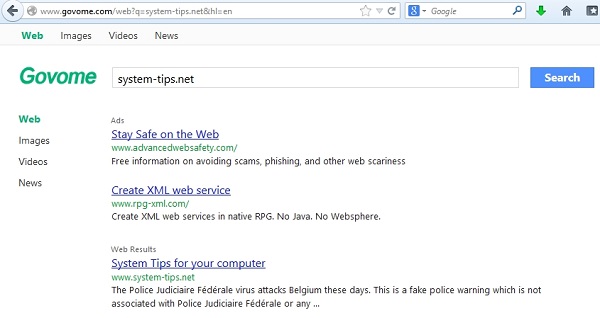
Keep in mind that if you’ve installed Govome browser hijacker as described above (through bundled software installation), the odds are that govome.com will appear on all browsers you have installed on your computer, including Google Chrome, Mozilla Firefox and Internet Explorer. Surely, other browsers might be affected as well. It should be mentioned that Govome is officially owned by a Hong Kong corporation named Big Journey Technology Co.Ltd. This company reports of itself as the one providing customized search of web, images, videos and news. It applies search engine aggregator infospace.com and obtains funds through online advertisement. The peculiarity of govome.com is that it is directly hosted on Baidu cloud, the most popular Chinese search provider.
We can’t report search engine redirects through govome.com as malicious. Yet, we strongly recommend you to get rid of this hijacker. We base our strong opinion primarily on the fact that this search redirected via govome.com doesn’t really improve the very search experience at all. Furthermore, users encounter a lot of annoying ads and other promotional materials (possibly popups) that are meant to advertise and market various goods and services. This is how Govome obtains profit – for displaying ads together with search results redirected through govome.com. Finally, certain results retrieved through Govome search engine might be totally irrelevant to your search queries, and even contain certain links that may lead to real malware. As a result, this all represents risk to your computer security and may eventually cause trojan and virus infiltration into your system.
The methods Govome uses to implant into browsers aren’t 100% fair. You probably regret you weren’t duly careful while installing bundled programs downloaded online and failed to noticed default installation of Govome program. We know the solution that will help you restore your browser settings. Please follow our recommendations set forth below.
Automatic uninstall instructions:
- Through your browser download Plumbytes Anti-Malware via https://www.system-tips.net/download.php or directly via the link below.
- Scan your computer and remove all detected adware files and registry entries.
- In Plumbytes Anti-Malware click “Tools” tab and select “Reset browser settings“:
- Give your permission to reset your browser settings by clicking “Yes“:
- You will encounter the following message:
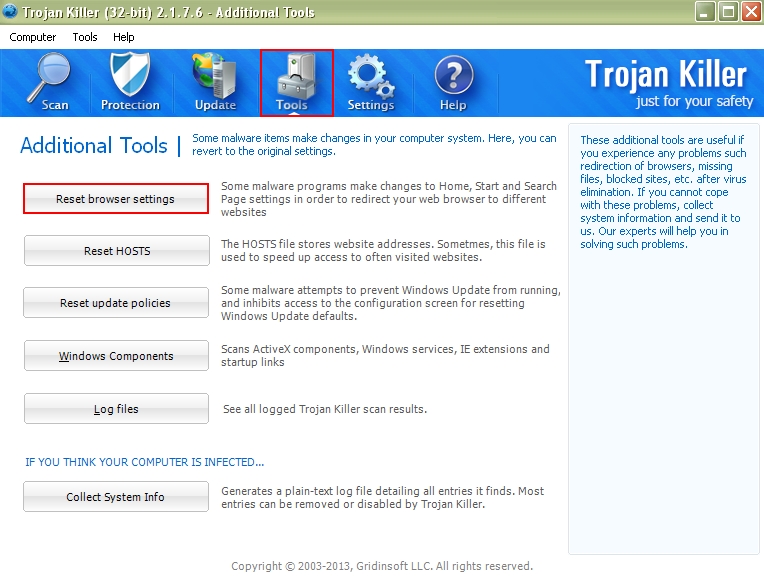
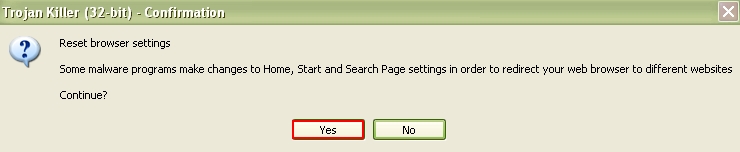
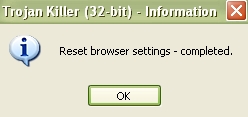
Example of removal in similar YouTube video:
Important! If these instructions didn’t help you remove search.us.com from your browser, then please additionally follow this guide on fixing browser redirection problem.




