Sr.searchfunmoods.com search engine redirection occurs when you have Funmoods browser extension or toolbar installed on your computer. Use these instructions to get rid of sr.searchfunmoods.com search engine and uninstall Funmoods toolbar from your default browser.
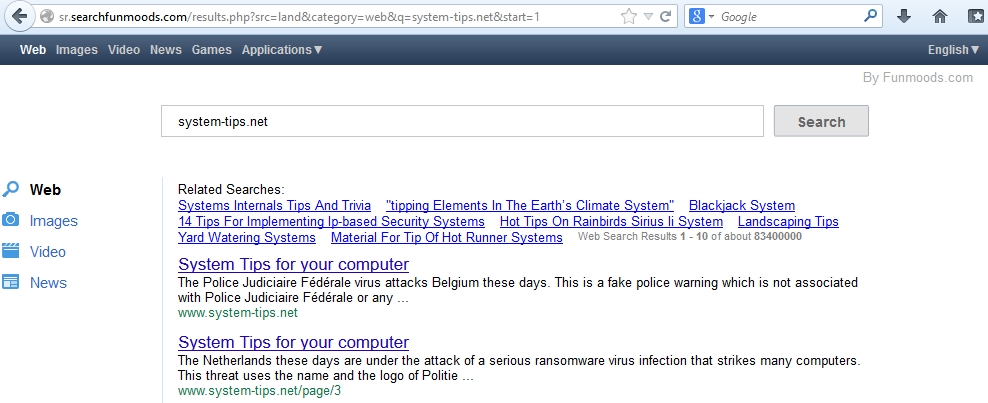
Funmoods is a program classified as adware. It is most commonly installed through direct Funmoods toolbar installation. Yet, there are cases when users install Funmoods browser add-on through bundled software downloads and subsequent installations. It has been noticed that even CNET has been engaged in offering users to download various applications together with Funmoods toolbar automatically. This program offers various free smileys and animations for social networks. Whether you like these services or not, there’s something else that we would like to draw your attention to when speaking of Funmoods browser extension. The problem many users experience after installation of Funmoods is the issue of browser redirection through sites like sr.searchfunmoods.com, search.funmoods.com or simply searchfunmoods.com, which have automatically become the search engines of hijacked browser. In addition, browsers hijacked with Funmoods now display start.funmoods.com as the homepage. There have been very many complaints from users all over the world who aren’t happy with search engine redirection through sr.searchfunmoods.com or search.funmoods.com. If you are one of the users who aren’t happy with sr.searchfunmoods.com browser hijacker please follow our uninstall guidelines.
In order to avoid your browser from being hijacked with sr.searchfunmoods.com or searchfunmoods.com you simply need to be careful whenever you install any applications you download online. There are many of freeware or shareware programs that users download and install every second. The sad reality is that the web sites that hosts such software executables often bundle them with a lot of extras (additional programs, system tools, utilities, toolbars, browsers extensions, etc. Funmoods toolbar may be easily integrated with the installer of many programs easily downloadable online. If you don’t want to encounter it on your PC you simply need to uncheck the respective boxes while installing the initial applications of your preference.
Why do companies create applications like Funmoods toolbar in the first place? Officially, the toolbar indicates that it is meant to show various funny animations for social networks you typically use. In reality, things are a little bit different. Because of search results redirected through sr.searchfunmoods.com the toolbar owners can display various free or paid advertisements of certain goods or services. This is how they get money – by placing annoying ads together with search results redirected via searchfunmoods.com and getting big bucks for such actions.
Millions of users aren’t happy with search engine redirection through sr.searchfunmoods.com. If you are one of them please follow our automatic removal instructions set forth below.
Funmoods toolbar uninstall instructions:
- Through your browser download Plumbytes Anti-Malware via https://www.system-tips.net/download.php or directly via the link below.
- Scan your computer and remove all detected adware files and registry entries.
- In Plumbytes Anti-Malware click “Tools” tab and select “Reset browser settings“:
- Give your permission to reset your browser settings by clicking “Yes“:
- You will encounter the following message:
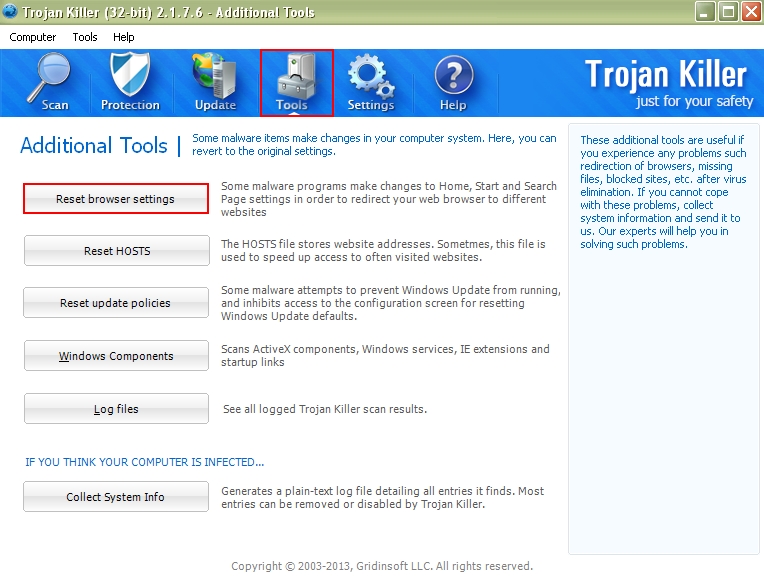
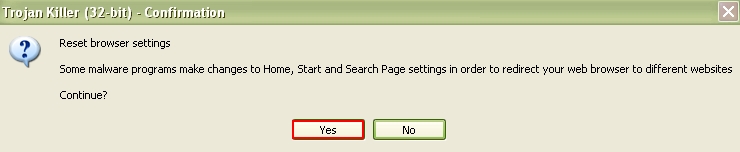
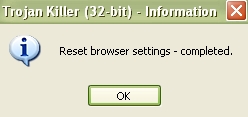
Example of removal in similar YouTube video:
Important! If these instructions didn’t help you remove sr.searchfunmoods.com from your browser, then please additionally follow this guide on fixing browser redirection problem.




