MovieCarpet is a browser hijacker which currently hijacks Google Chrome browser. It hijacks the home page and forces Internet surfers to browse the web through this search.moviecarpet.com page, instead of Google Search. The hijacker does not really render any decent search results. Instead, it permanently forces people to be surfing the web through this useless page. Plus, it permanently spies over your browsing activities, so that later on this contained information would be collected and transferred to cyber frauds for various illegal purposes. Hence, we definitely urge you to immediately undertake all possible measures to get your system duly fixed.
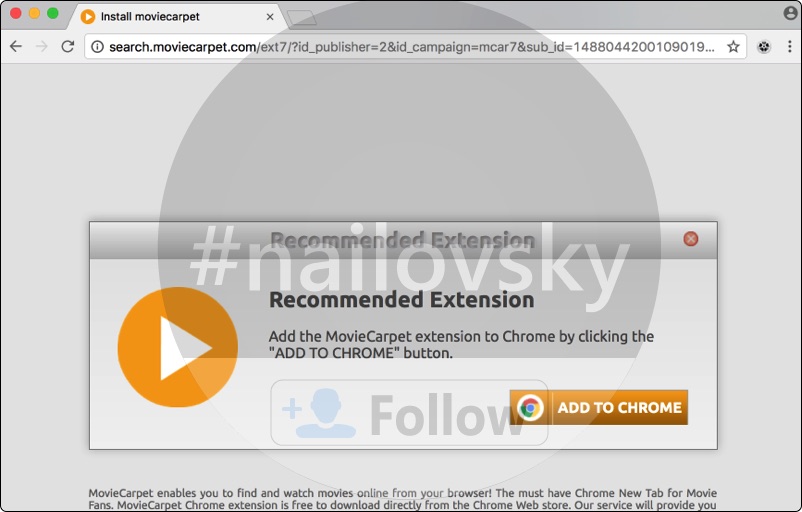
MovieCarpet removal menu.
Intrusion channels for MovieCarpet.
Software required for removal of MovieCarpet.
Milestones to remove MovieCarpet from Windows computers.
Milestones to delete MovieCarpet from Mac browsers.
Tips to delete MovieCarpet hijacker manually.
How does your browser work when MovieCarpet is enabled in it?
MovieCarpet browser hijacker will produce an extremely negative impact on performance of your computer. It will make your system function extremely slow due to presence of many other potentially unwanted programs which are interconnected with the hijacker. Their purpose is to prevent you from deleting the hijacker from your browser in a simple manual way. Altogether, these programs and the very hijacker will cause high CPU usage and eventually may result in utter failure of your system to operate, even if you have the computer that was just recently purchased.
MovieCarpet will promise to furnish you with some excellent search results, however, these abilities are surely overestimated. The truth is that the hijacker is simply not able to furnish you with an adequate search data. Instead, it will simply load your screen with a lot of irrelevant advertisement banners and various sponsored links that will lead you to many dangerous sites in the web. Plus, the hijacker will permanently track your browsing data and may transfer this information to third parties for various illegal purposes. Hence, it plays the role of spyware in your system. In the light of this information, you’re strongly advised not to surf the web through MovieCarpet fake search engine.
Channels through which MovieCarpet hijacker gets enabled in your browser.
Potentially unwanted programs like MovieCarpet are injected into browsers using the software installation method called ‘bundling‘. There are certain free programs (both for Windows and Mac systems) which may be downloaded over various freeware download resources absolutely at no cost for you. As a price for downloading this free software, its installer may additionally contain other programs suggested to be installed by default. Hence, the installer of certain free application may also be interconnected with installers of other unwanted utilities, such as adware, browser hijackers, etc. If you ever deal with such cost-free applications, make sure you always select the option of a custom (advanced) installation to prevent any additional software from entering your system.
Whenever people fail to be careful as described above, then end up installing plenty of other junk utilities which they do not need at all. In a hurry while installing those free programs, they may blindly click on Next or I agree buttons, without understanding much what they agree with.
Another path through which MovieCarpet hijacker gets injected into systems is because of poorly updated databases of available anti-virus software. You may have some security tool enabled, however, due to its outdated databases this software could miss certain malware intrusion attacks and thus permit MovieCarpet virus to become the part of your browser. If this is so, it’s time for you to reconsider your existing anti-malware and rather give preference to some other program which definitely can protect your system. To fix this particular problem of MovieCarpet hijacker in the home page of browser, please refer to this malware uninstall guide below.
Software and milestones to delete MovieCarpet from infected systems.
- Based on the operating system, download recommended anti-malware tool by clicking on the respective download button below.
- Scan the computer with registered versions of either of these applications, remove all detected items.
- Restart the system and repeat scanning if necessary.
Detailed instructions to eliminate MovieCarpet from Windows computer automatically.
- Download Plumbytes Anti-Malware using the download button above.
- Install the software and scan your PC with it:
- At the end of scan click on “Remove Selected“, then on “Activate Now“:
- Once you purchase the program, enter your license key and click on “Activate“:
- Remove all the infections found by Plumbytes Anti-Malware.
- Restart your system and repeat scanning.
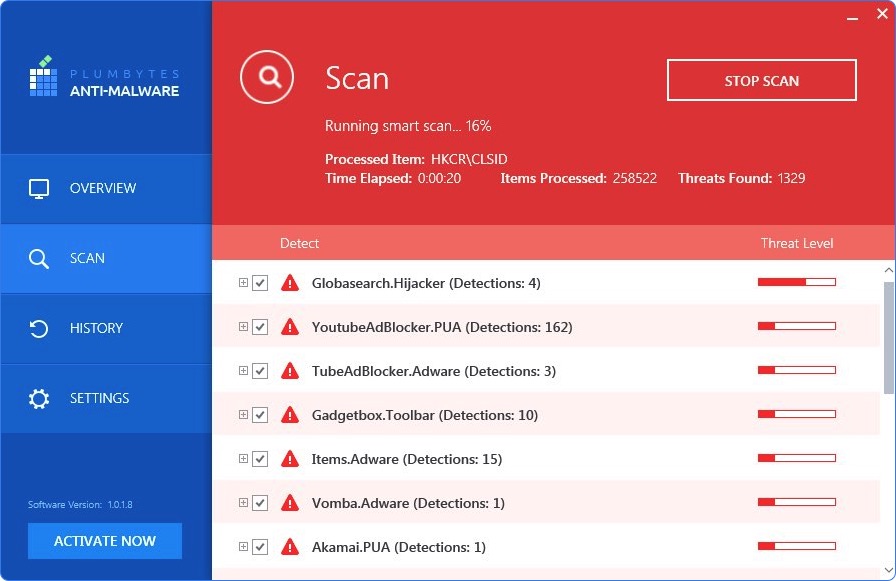
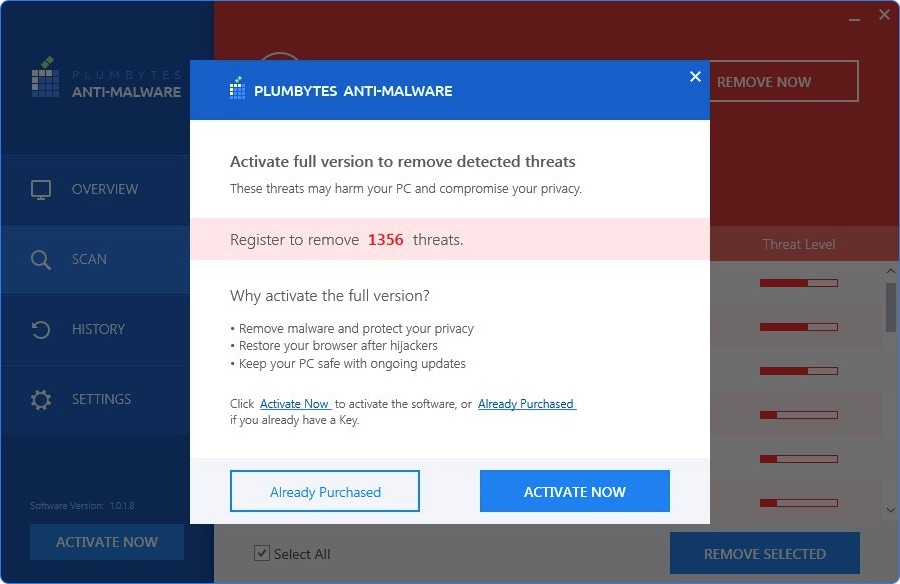

How to prevent your PC from getting reinfected again:
Plumbytes Anti-Malware is a superb solution rendering cutting edge computer security and protection services for your computer. With its activated version your system will be permanently protected from various computer infections, Trojan horses, malicious programs, browser hijackers, adware and other potentially unwanted applications. We recommend you to purchase its full registered version now to keep your PC safe.
Recommended application and important milestones to get rid of MovieCarpet hijacker from Mac computers.
- Download Combo Cleaner for your Mac by clicking on the “Download Now” button below.
- You will be redirected to the App Store:
- Install the application and start it.
- Wait until Combo Cleaner downloads new updates (mandatory step):
- Once updates are downloaded and installed, click on “Start Combo Scan” button:
- To enable full functionality of Combo Cleaner and in order to delete detected malware, click on “Upgrade to Premium and Remove” button:







