Windows-defender-pro.com-safe-support.online stands for a brand new scary pop-up distracting the attention of many active Internet surfers. The point it that as soon as they go online they see the multitude of such pop-up go alerts. These pop-ups mention that the PC is infected with some horrible malware and that you need to call some number toll free. However, we strongly advise you not to do that, no matter how tricky such pop-ups are.
Windows-defender-pro.com-safe-support.online pop-ups may attack browsers like Internet Explorer, Google Chrome, Opera and Mozilla Firefox. It is quite likely that all such pop-ups are the result of adware to be enabled in your computer. You should be careful when installing some free programs these days, since many adware samples are by default bundled with all kinds of junk applications.
However, when you try to get rid of adware from the list of legally installed programs, you may not even find anything suspicious at all. Still, when you go online you will keep facing windows-defender-pro.com-safe-support.online pop-ups with this content:
Dear Customer,
A serious malfunction has been detected with Windows 8.1 and your IE 11.0. Please call the toll-free number below for a Microsoft-Certified technical to help you resolve the issue:
(844) 423-7788
For your safety, closing the IE browser has been disabled without support of the Microsoft-Certified technician to avoid corruption to the registry of your Windows 8.1 operating system
Please contact support at the toll-free Helpline (844) 423-7788
Do not shut down or restart the computer, doing that may lead to data loss and possible failure of the operating system and potential non bootable situation resulting in complete data loss, contact Microsoft Certified technicians to resolve the issue calling toll free – (844) 423-7788.
Pleased do not ever interact with any of these pop-ups, no matter how tricky they are. Their purpose is to make you really scared about your computer so that later on you would be convinced to pay money in favor of cyber frauds who stand behind them. Instead of doing that we suggest that you immediately follow this removal guide below to detect adware and to delete it automatically.
Milestones to get rid of windows-defender-pro.com-safe-support.online pop-ups alert from your computer.
- Depending on your operating system, download recommended anti-spyware tool from the download options below.
- Scan your computer with registered versions of either of these programs, remove all detected items.
- Restart your PC and repeat scanning if necessary.
 |
Important steps to delete windows-defender-pro.com-safe-support.online pop-ups from Windows computers automatically:
- Downloading and installing SpyHunter 4 – Malware Security Suite.
- Scanning of your PC with it.
- Removal of all infections detected by it (with full activated version).
- Restarting your PC.
Detailed instructions to eliminate windows-defender-pro.com-safe-support.online pop-up windows from Windows computer automatically.
- Download SpyHunter 4 – Malware Security Suite via the download button above.
- Install the program and scan your computer with it:
- At the end of scan click on “Fix Threats” to remove all infections associated with windows-defender-pro.com-safe-support.online pop-ups.
- Click on “Register Now” to purchase the software and activate its full version:
- Reboot your computer and repeat scanning.
How to prevent your PC from getting reinfected again:
SpyHunter 4 – Malware Security Suite is a superb solution rendering cutting edge computer security and protection services for your computer. With its activated version your system will be permanently protected from various computer infections, Trojan horses, malicious programs, browser hijackers, adware and other potentially unwanted applications. We recommend you to purchase its full registered version now to keep your PC safe.
SpyHunter 4 – Malware Security Suite is a superb solution rendering cutting edge computer security and protection services for your computer. With its activated version your system will be permanently protected from various computer infections, Trojan horses, malicious programs, browser hijackers, adware and other potentially unwanted applications. We recommend you to purchase its full registered version now to keep your PC safe.
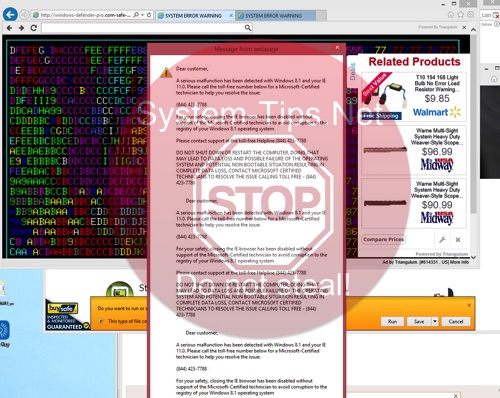




![Hhyu ransomware [.hhyu file virus]](https://www.system-tips.net/wp-content/uploads/2022/07/hhu-100x80.png)

