Your computer may become easily infected with a new scam in the form of a pop-up window saying ‘Warning! Piracy detected!‘ We’ve seen this scam soon after the malicious program has been executed on one of our test computers. In particular, this scam is often spread with certain freeware installers, which may be bundled with some adware.
‘Warning! Piracy detected!‘ message has in mind to trick users into thinking they’ve done something really wrong. The pop-up intends to force users into calling a special telephone number where people with strong Indian accent will start brainwashing users into paying money in their favor. We definitely recommend you to follow this guide that will help you to get rid of such pop-ups and related adware from your computer.
‘Warning! Piracy detected!’ scam removal menu:
- Recommended software to remove adware automatically.
- Resetting browser settings after automatic removal of adware.
- Video explaining how to reset your browsers affected by adware.
- Tutorial to remove adware manually.
- How to prevent your PC from being reinfected.
Here is the detailed quotation from ‘Warning! Piracy detected!’ scary alert as it appears in the majority of the cases:
Notice
Warning! Piracy detected!
Pirated content was detected on your PC!
You are seriously violating copyright by:
– Media files downloaded from torrents
– Pirated movies from peer-to-peer networks
– Cracked software from file-sharing services
Try to remove the Pirated contents or call the experts Now
1-855-210-6509
Without a doubt, this message is a brutal scam run by hackers who want to rip you off. Their plan is to gain your trust and eventually to force you into paying money for their useless services. In other words, they’ve invented this scam, and then they will tell you to give access to your computer (most likely via TeamViewer) and will instruct you to make a payment in their favor for “unlocking” your PC.
Hence, please don’t call that 1-855-210-6509 number run by hackers. They’re online fraudsters and crooks who want to deceive and steal funds from you in such a brutal way as scam.
We recommend that you follow this removal guide set forth in the remainder of this article and get rid of 1-855-210-6509 (‘Warning! Piracy detected!’) warning from your computer with the help of a reliable antispyware program called Plumbytes Anti-Malware. Please feel free to contact us if you need any further help on our part. Good luck!
Software to get rid of ‘Warning! Piracy detected!’ scary message automatically.
Important milestones to delete ‘Warning! Piracy detected!’ pop-up automatically are as follows:
- Downloading and installing the program.
- Scanning of your PC with it.
- Removal of all infections detected by it (with full registered version).
- Resetting your browser with Plumbytes Anti-Malware.
- Restarting your computer.
Detailed instructions to remove ‘Warning! Piracy detected!’ pop-ups automatically.
- Download Plumbytes Anti-Malware through the download button above.
- Install the program and scan your computer with it.
- At the end of scan click “Apply” to remove all infections associated with adware:
- Important! It is also necessary that you reset your browsers with Plumbytes Anti-Malware after this particular adware removal. Shut down all your available browsers now.
- In Plumbytes Anti-Malware click on “Tools” tab and select “Reset browser settings“:
- Select which particular browsers you want to be reset and choose the reset options.
- Click on “Reset” button.
- You will receive the confirmation windows about browser settings reset successfully.
- Reboot your PC now.
Video guide explaining how to reset browsers altogether automatically with Plumbytes Anti-Malware:
Detailed removal instructions to uninstall adware manually
Step 1. Uninstalling this adware from the Control Panel of your computer.
- Make sure that all your browsers infected with adware are shut down (closed).
- Click on “Start” and go to the “Control Panel“:
- To access the Control Panel in Windows 8 operating system move the computer mouse towards the left bottom hot corner of Windows 8 screen and right-click on it. In Windows 8.1, simply right-click on the “Start” button. Then click on “Control Panel“:
- In Windows XP click on “Add or remove programs“:
- In Windows Vista, 7, 8 and 8.1 click on “Uninstall a program“:
- Uninstall adware. To do it, in Windows XP click “Remove” button related to it. In Windows Vista, 7, 8 and 8.1 right-click on this adware with the PC mouse and click on “Uninstall / Change“.
Step 2. Removing adware from the list of add-ons and extensions of your browser.
In addition to removal of adware from the Control Panel of your PC as explained above, you also need to remove this adware from the add-ons or extensions of your browser. Please follow this guide for managing browser add-ons and extensions for more detailed information. Remove any items related to this adware and other unwanted applications installed on your PC.
How to prevent your PC from being reinfected:
Plumbytes Anti-Malware offers a superb service to prevent malicious programs from being launched in your PC ahead of time. By default, this option is disabled once you install Anti-Malware. To enable the Real-Time Protection mode click on the “Protect” button and hit “Start” as explained below:
Once this option is enabled, your computer will be protected against all possible malware attacking your PC and attempting to execute (install) itself. You may click on the “Confirm” button to continue blocking this infected file from being executed, or you may ignore this warning and launch this file.
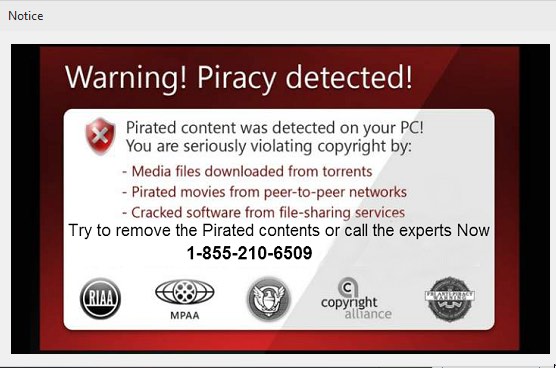
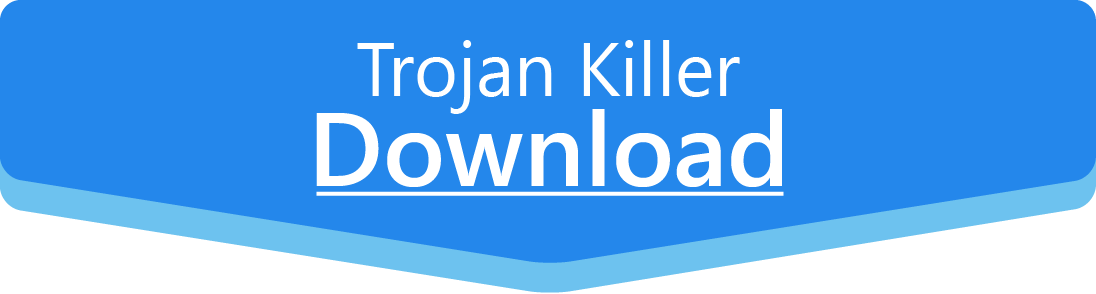
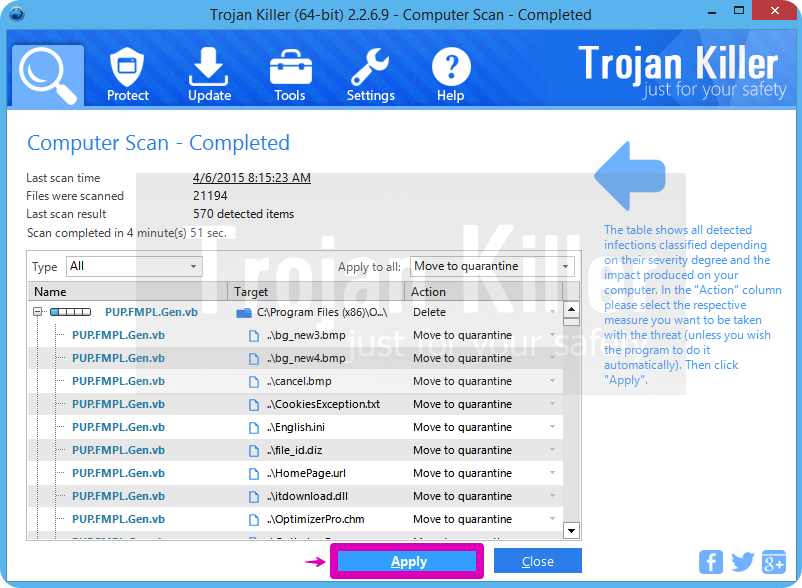
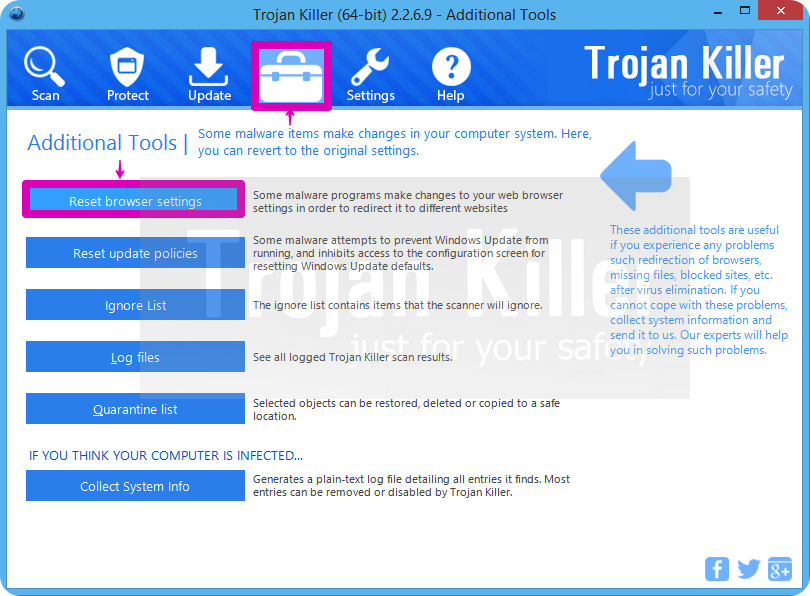
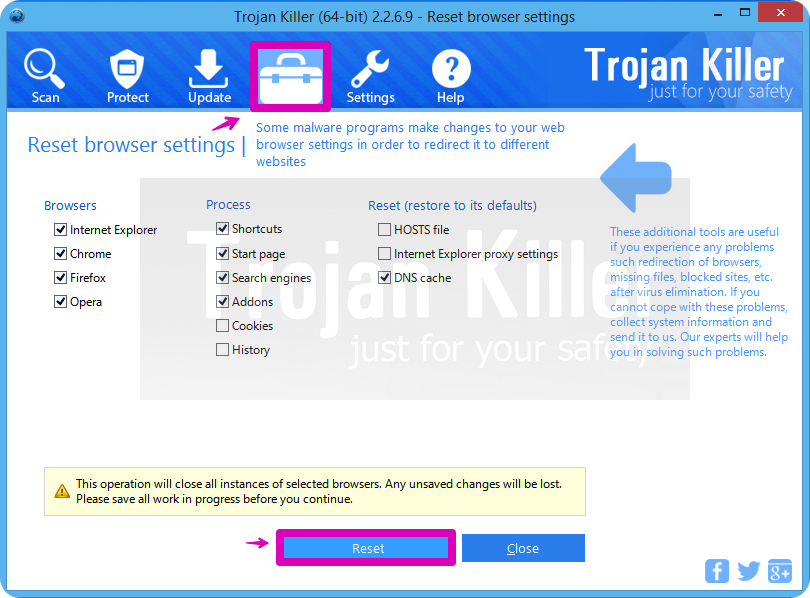
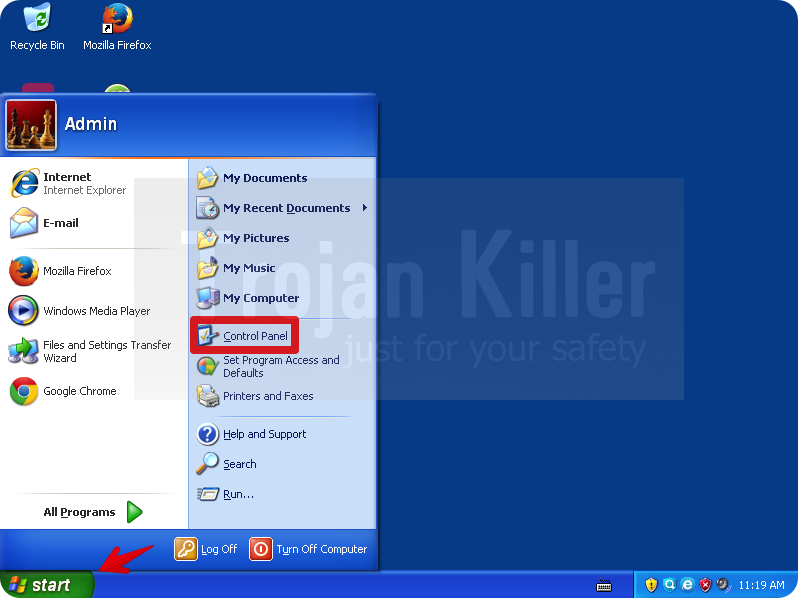
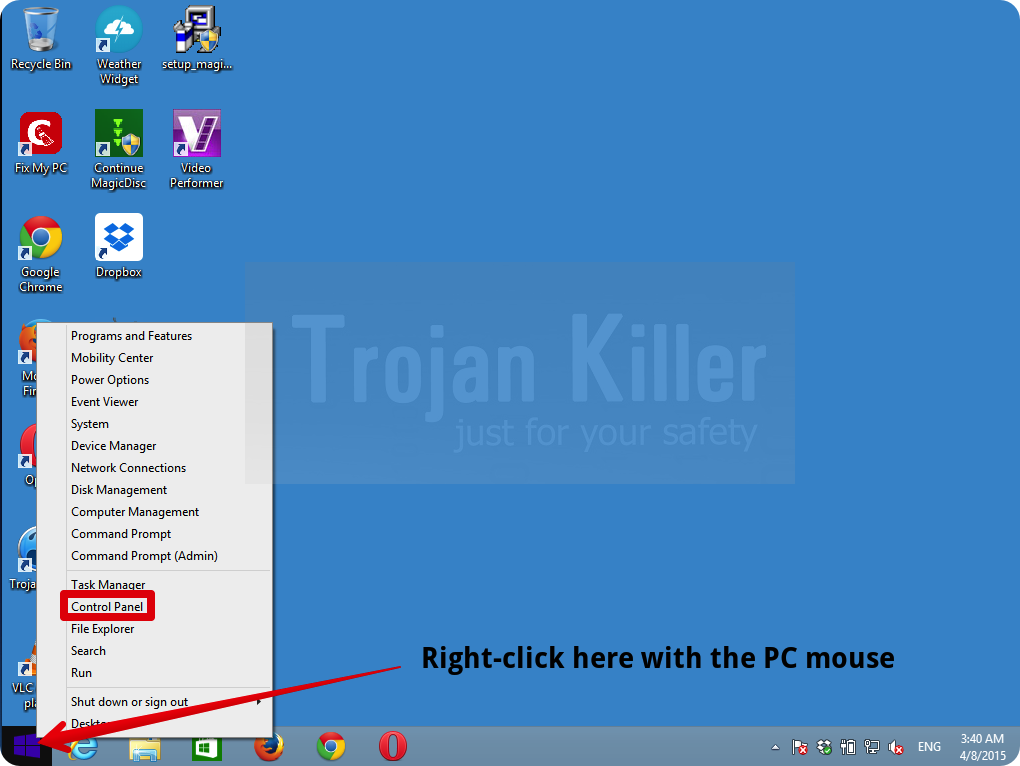
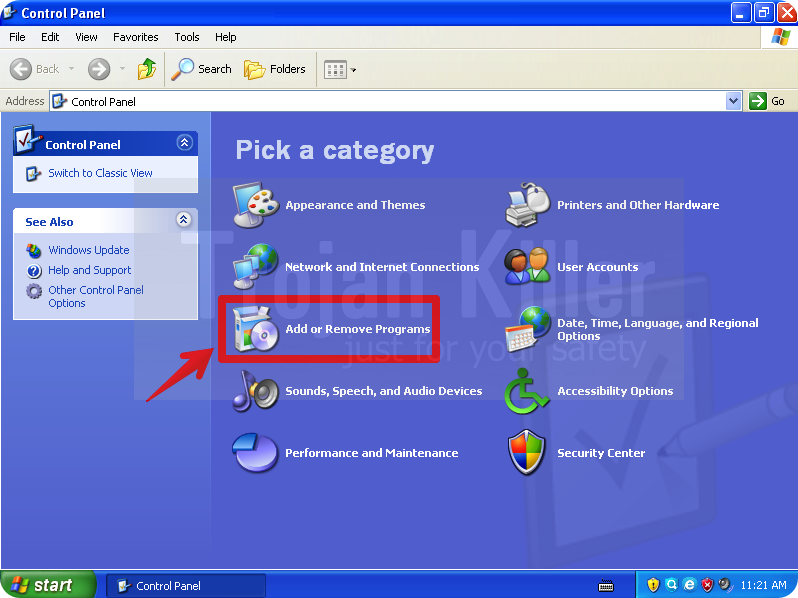
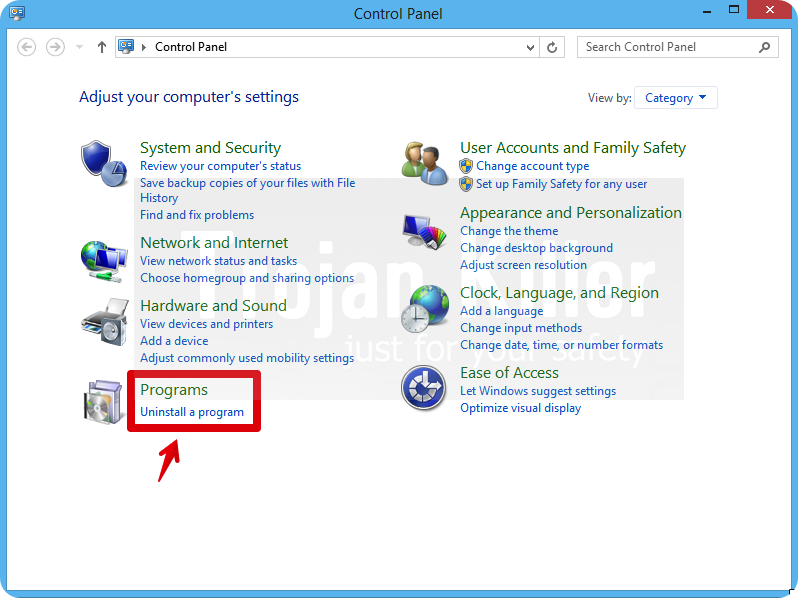
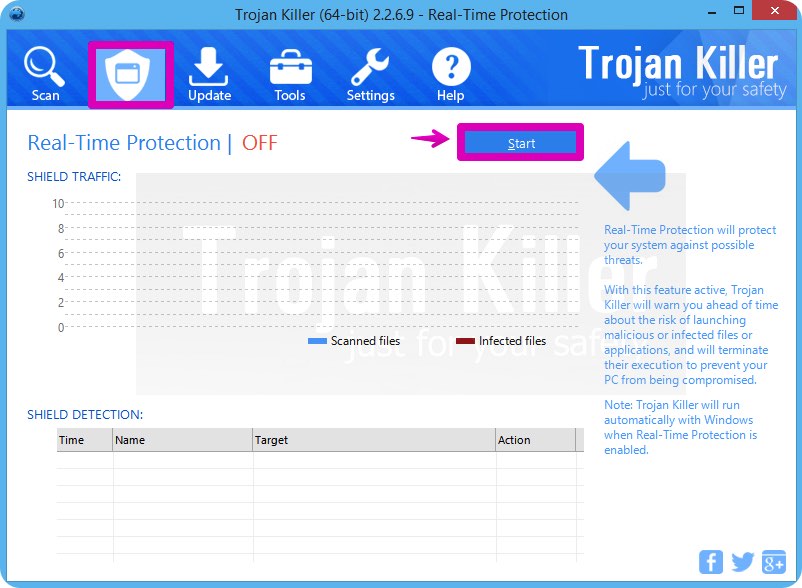
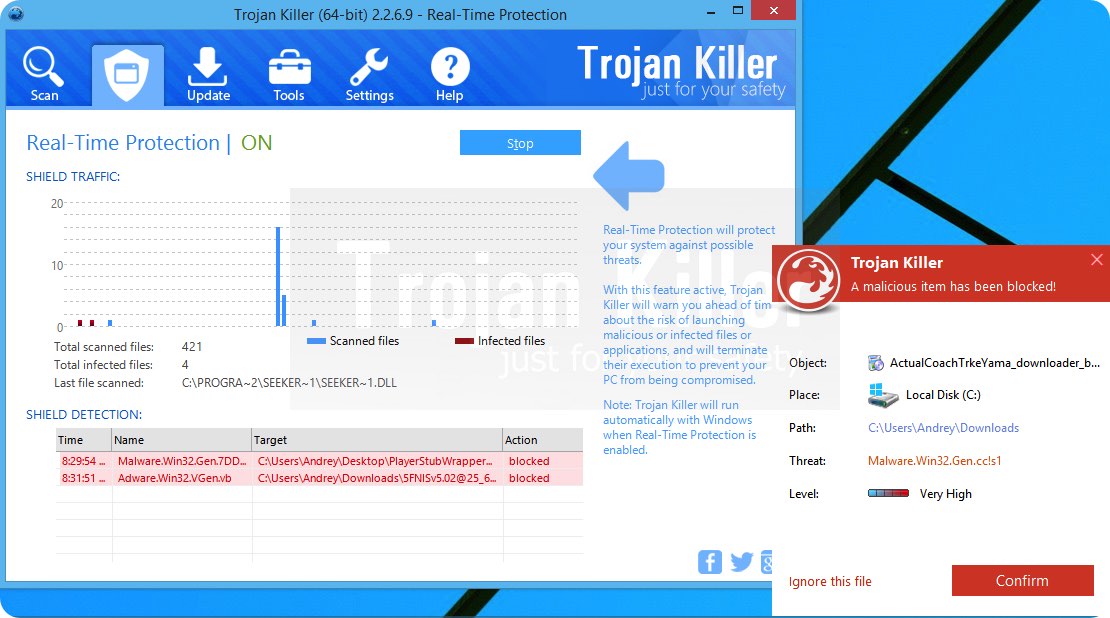

![Hhyu ransomware [.hhyu file virus]](https://www.system-tips.net/wp-content/uploads/2022/07/hhu-100x80.png)


Hey Andrey, i have also got some notice like the same but i did not gave any attention but finally it turned up in a fine of 1500$ in NJ court and also a Notice from DMCA. you better act fast now.
Best,
Michel