Indefender.exe is a new name for the process of Internet Security Pro fake anti-spyware program. Obviously, hackers who are the owners of this rogue modify the name of their virus creature from time to time, trying to avoid successful removal of this malware by users. The trick that helps people get rid of Internet Security Pro scam lies in application of a taskkill.exe command, however, one must specify the name of the virus process correctly. With this new modification of the same rogue, make sure you type “taskkill.exe /F /IM indefender.exe” in the cmd.exe console. Please read additional instructions below which explain this process in more details.
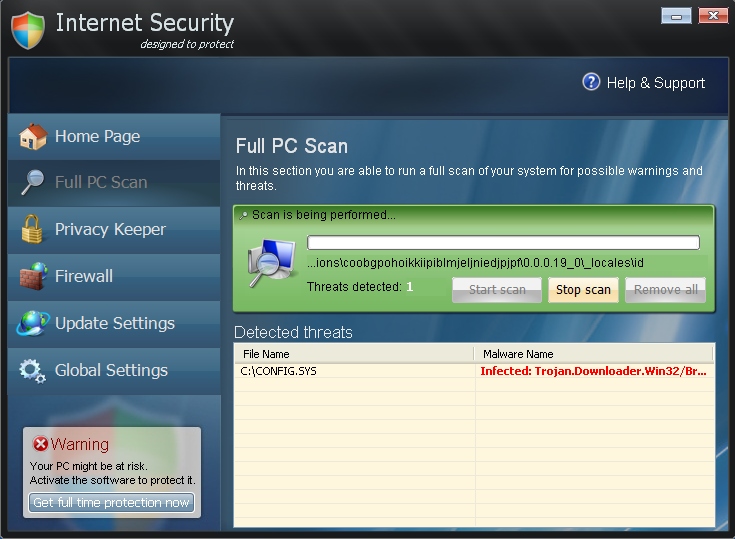
Internet Security Pro is nothing but fake anti-spyware application that must be avoided by all means. Being designed in poor French and with primitive interface, this malware is not worth your trust. It comes to infected computers by means of trojan horses and other security leaks and vulnerabilities. Immediately it modifies the system registry in order to launch itself automatically with each system startup. Once the hoax is started successfully it begins its brainwashing campaign on the targeted PC. The virus imitates the scan of your computer that takes place roughly one minute. Then it reports various fake infections supposedly detected by it on your computer. The next step it tries to implement is to convince users to effect the payment for its licensed version to remove all detected threats. This scary method of prompting users into paying for the malware program is not something new in the rogue industry today. Such technque is similar to lots of other virus applications.
If you computer has been infected with Internet Security Pro virus surely you must do something with it. Removal of this malady is what must be done. Ignore all fake statements you encounter to be reported by this virus and fake anti-malware tool. Do not pay for such totally helpless and useless application. Instead, download, install, update and run the powerful anti-virus program that will be able to delete this scam effectively.
Steps one needs to undertake for removal of Internet Security Pro scam:
- Click “Start” menu and go to “Run” option. Type-in the following text exactly as it is specified here:
taskkill.exe /F /IM indefender.exe
This will stop the process of Internet Security Pro. (if you could not do it from the first attempt then try again)
- Download our recommended security software to your infected PC, install and run it.
- Remove all identified files and registry entries associated with the rogue anti-spyware, as well as other available threats.
Important! If this method didn’t help you kill the process of Internet Security virus, visit this guide https://www.system-tips.net/ruskill-exe-tool-to-kill-malware-by-window-title/ that will help you terminate the virus process using RusKill.exe application. Make sure you follow the instructions carefully!
Alternative way to terminate indefender.exe (Internet Security Pro process):
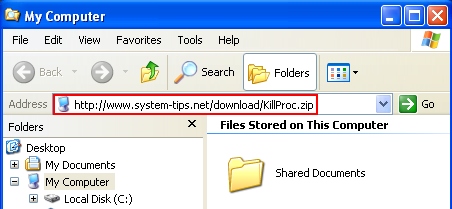
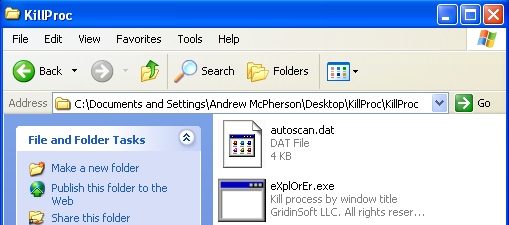
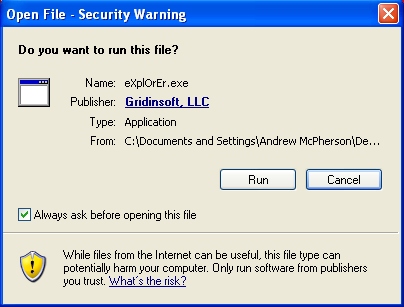
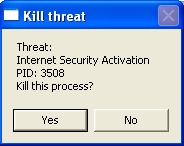





Comments are closed.