Snapdo.inspsearch.com is a browser hijacker. This means that you’re dealing with a software you obviously do not need for your PC. Yet, it can be installed into your computer if you fail to be duly attentive when installing other free applications. Snapdo claims of itself to be some superb search engine for your browser, whereas in fact it isn’t worthy a penny. Furthermore, it is an obvious fact that Snapdo hijacker is accompanied by a huge number of other unwanted applications like adware, which will definitely annoy you with a huge amount of pop-up ads everywhere in your browser.
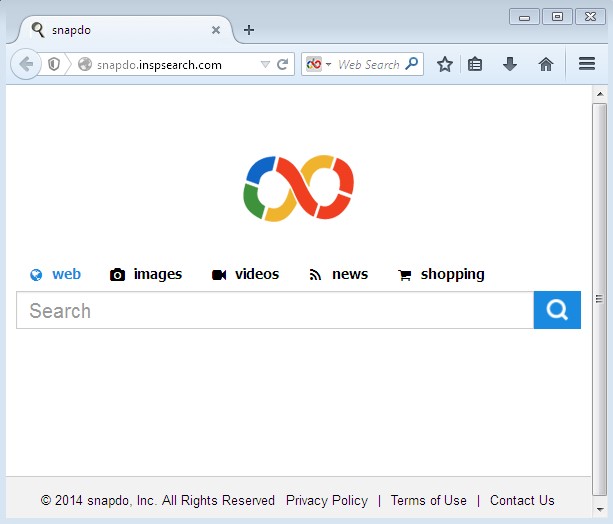
Snapdo.inspsearch.com is what you will see in the home page of your browser in case it got infected by this hijacker. As a result, you will also see a lot of ads and sponsored links – either in the home page of your hijacked browser, or together with the pseudo search results redirected through it. If Snapdo was a good search engine, then we would not say any bad word about it. But the truth is that it cannot render any relevant search results to you when you make some search queries online.
Snapdo hijacker has been developed by ReSoft Ltd., also known for development and massive spread of many other adware and potentially unwanted applications. You need to be aware of the fact that this program isn’t generally spread by means of decent free programs. Most often its installer is bundled with some useless Flash or Java players (which are offered for download by third-party websites not related to Oracle). You need to be very selective when you download any free programs from online resources. Note that you should carefully read the End User’s License Agreements of all such free applications you want to install into your computer. If you’ve found out about some extra utilities like Snapdo offered to be installed into your computer, then you definitely need to select the option of the Advanced or Custom installation where you will be able to deselect all third-party programs from being installed into your system.
On the other hand, if you don’t pay due attention, you may easily install the hijacker and feel the pains and headaches because of its presence in your system. Your browser, by the way, will work much slower because of this hijacker inside of your computer. Note that this hijacker may actually invade the majority of today’s popular browsers, but most often this occurs with Google Chrome, Mozilla Firefox and Internet Explorer.
There are two different ways to remove this program from your computer. One of them is manual. But this surely requires additional technical and computer skills from you. You will need to find all available extensions (add-ons) in your browser, which are related to this particular hijacker, and to disable and remove them completely. Another step is to uninstall any software related to the hijacker from the Control Panel of your computer (in the place where you normally remove all legal programs which you do not need). Only after these two steps you may go to the settings of your amended browser and change the default home page from snapdo.inspsearch.com back to google.com, or any other page you want to see on the startup of your browser.
Automatic removal of Snapdo and snapdo.inspsearch.com implies scanning of your PC with Plumbytes Anti-Malware, removal of all detected items (with its full registered version) and resetting your browsers with its help. If you require our help in this issue, please surely feel free to contact us at any time of your choice. Both of these removal methods are explained in all the details below.
Software necessary for Snapdo automatic removal:
Important milestones for automatic removal of this browser hijacker:
- Download Plumbytes Anti-Malware through the download button above.
- Install the program and scan your computer with it.
- At the end of scan click “Apply” to remove all infections associated with this browser hijacker.
- Important! It is also necessary that you reset your browsers with Plumbytes Anti-Malware after removal of this browser hijacker. Shut down all your available browsers now.
- In Plumbytes Anti-Malware click “Tools” tab and select “Reset browser settings“:
- Select which particular browsers you want to be reset and choose the reset options.
- Click on “Reset” button:
- You will receive the confirmation windows about browser settings reset successfully.
- Reboot your computer now.
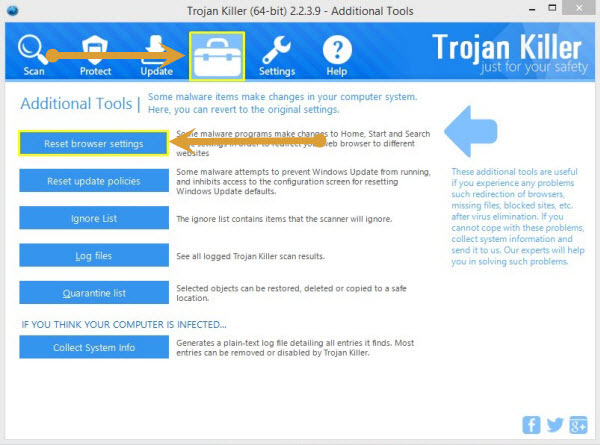
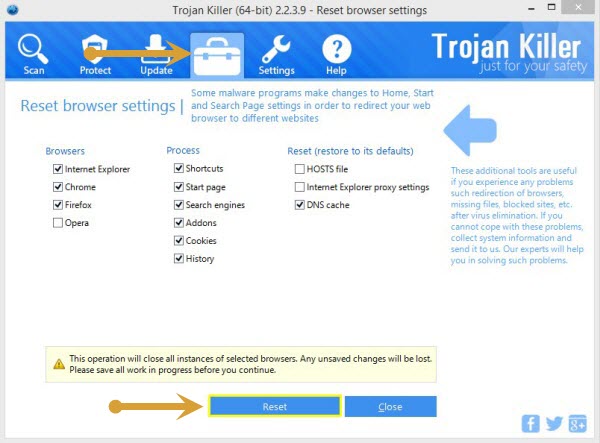
Detailed manual (free) removal instructions to get rid of this browser hijacker
Step 1. Uninstalling Snapdo and related programs from the Control Panel of your computer.
Instructions for Windows XP, Vista and 7 operating systems:
- Make sure that all your browsers infected with this hijacker are shut down (closed).
- Click “Start” and go to the “Control Panel“:
- In Windows XP click “Add or remove programs“:
- In Windows Vista and 7 click “Uninstall a program“:
- Uninstall Snapdo and related programs. To do it, in Windows XP click “Remove” button related to them. In Windows Vista and 7 right-click on the item related to this malicious program with the PC mouse and click “Uninstall / Change“.
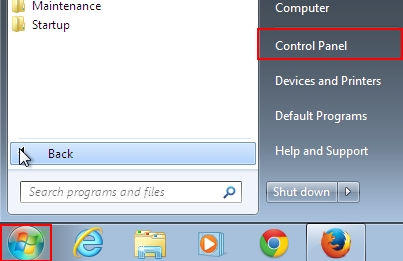
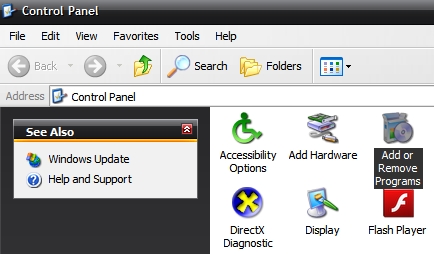

Instructions for Windows 8 operating system:
- Move the PC mouse towards the top right hot corner of Windows 8 screen, click “Search“:
- Type “Uninstall a program“, then click “Settings“:
- In the left menu that has come up select “Uninstall a program“:
- Uninstall Snapdo. To do it, in Windows 8 right-click it with the PC mouse and click “Uninstall / Change“.
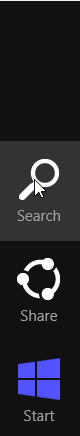
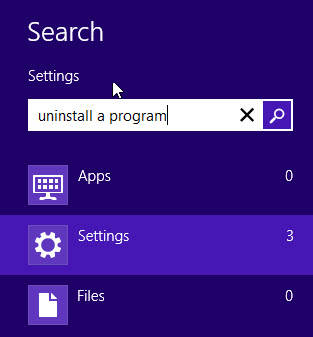
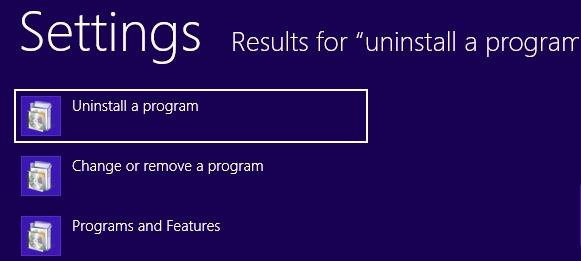
Step 2. Removing the hijacker from the list of add-ons and extensions of your browser.
In addition to removal of this browser hijacker from the Control Panel of your PC as explained above, you also need to remove the hijacker from the add-ons or extensions of your browser. Please follow this guide for managing browser add-ons and extensions for more detailed information. Remove any items related to this browser hijacker and other unwanted adware and potentially unwanted programs installed on your PC.




