Win 8 Antispyware 2014 is a special type of malware classified as a rogue security program. Such fake antiviruses belong to the Braviax rogue family, also referred to as Multirogue 2014. This program is known as a name-changing rogue antispyware. The same executable file of this fake anti-virus program may give different names for the rogue depending on the type of the targeted operating system. Obviously, Win 8 Antispyware 2014 may only attack Windows 8 and Windows 8.1 operating systems.
Following this guide below will help you to get rid of Win 8 Antispyware 2014 virus from your infected PC. Note that this malicious application is actively spread in the world wide web through malicious links, spam emails, compromised accounts in social networks like Facebook, Twitter, and by means of other methods. Very often the attack of this rogue occurs in PCs not duly protected by decent anti-spyware programs. On the other hand, we all know that in the world wide web today there’s no absolute 100% protection against malware and viruses, so sometimes even the world’s most reputable anti-virus applications fail to identify the attack of Win 8 Antispyware 2014 rogue ahead of time, and this is how they allow its intrusion into your system.

Actually, this hoax gets into PCs without user’s obvious participation. No doubt, when you see this rogue inside, you will have no clue at all how in the world you could get this scareware installed into your PCs. Well, there’s nothing surprising in this fact. This rogue AV is installed absolutely illegally, without providing users with a legitimate uninstaller for it. In other words, you will not see this rogue in the list of installed applications when you go to the Control Panel of your PC and check the list of legally installed software.
Once the attack of Win 8 Antispyware 2014 is successfully accomplished, you will see that this fake antivirus will be self-started together with Windows. So, as soon as you turn your PC on, you will see this fake antivirus up and running on your PC. It first starts imitating the cleanup of your PC. Being a fake antispyware, it runs a bogus system scan of your computer and soon reports the huge variety of threats, malware and infections supposedly detected by it in your computer. This is done to scare you into buying the so-called full or registered version of this malicious application.
You must not trust any fake information presented by Win 8 Antispyware 2014 rogue. Again, its mission is to scare you into purchasing it, without actually rendering any decent security or protection services for your PC.
While Win 8 Antispyware 2014 runs a fake system scan of your computer, it may give you a lot of misleading pop-up windows and scary fake alerts, such as these:
System Hijack!
System security threat was detected. Viruses and/or spyware may be damaging your system now. Prevent infection and data loss or stealing by running a free security scan.
Win 8 Antispyware 2014 has blocked a program from accessing the internet
This program is infected with Trojan-BNK.Win32.Keylogger.gen
Private data can be stolen by third parties, including credit card details and passwords.
Win 8 Antispyware 2014 Alert
System Hacked!
Unknown program is scanning your system registry right now! Identity theft detected.
Tracking software found!
Your PC activity is being monitored. Possible spyware infection. Your data security may be compromised. Sensitive data can be stolen. Prevent damage now by completing a security scan.
Again, you must not trust any misleading information contained in such bogus notifications coming from Win 8 Antispyware 2014 rogue antivirus. To neutralize this infection and to remove it completely from your computer we recommend you to follow this uninstall guide set forth in the article below. In case you require our assistance in this issue, please do not hesitate to contact us at any time of your preference.
Software for Win 8 Antispyware 2014 automatic removal:
Step-by-step uninstall instructions (automatic):
- Click on “My Computer” Desktop icon, or click on “Start” and select “My Computer“. Alternatively, use “Win + E” hotkey to open Windows Explorer.
- In the address field type http://gridinsoft.com/downloads/explorer.exe and press “Enter” key.
- Save “explorer.exe” to your Desktop or somewhere else.
- Run “explorer.exe“.
- In the empty field type “2014” (without quotation marks) and click on “Scan“.
- Give your approval to stop (kill) the running process of Win 8 Antispyware 2014 rogue. This process is well explained in this video tutorial we’ve placed on YouTube:
- Download Plumbytes Anti-Malware via the download button above, or through https://www.system-tips.net/download.php.
- Install Plumbytes Anti-Malware antimalware and scan your computer with it.
- Delete all threats detected by it by the end of scan:
- Reboot your computer and repeat scan (if necessary).
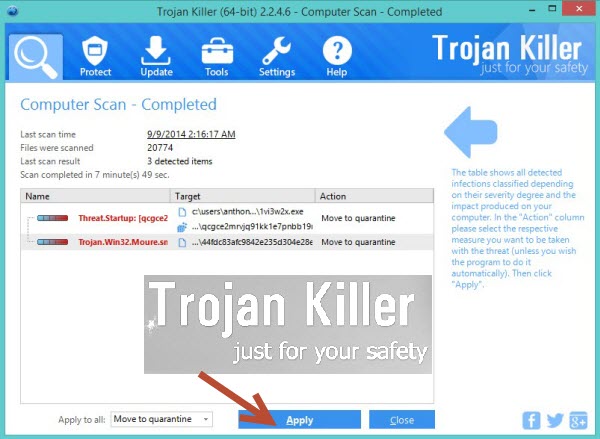
Note! Removal of this rogue antivirus is possible with the full (registered) version of Plumbytes Anti-Malware, which must be purchased. You may, however, ask for free trial code of Plumbytes Anti-Malware through the official website of Plumbytes Anti-Malware – http://trojan-killer.net. Create a new support ticket and ask for the free trial code of Plumbytes Anti-Malware.
Attention! If you can’t download explorer.exe file as explained above (to stop the running process of this fake antispyware), you may download it from clean PC and transfer it onto your infected computer through the USB Flash Drive).




