Policeweblab.com is a new malicious website that is engaged in blocking many browsers today with a scary police or FBI warning, even though obviously it’s a fake alert. This problem is mainly the issue for browsers like Internet Explorer, Google Chrome, Mozilla Firefox and Safari (both in Windows and in Mac OSX). Right now this scam seems to be actively spreading both in the United States and in Europe, targeting many PCs and trying to make users pay money to unlock their browsers brutally blocked by this fake police scary alert. Following this guide will help you to unlock your browser, no matter which operating system and/or browser you normally use.
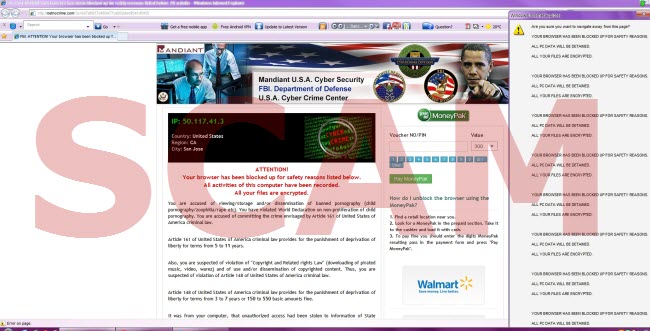
Policeweblab.com fake police warning gets into browsers as a result of their vulnerability. This may also take place as a result of clicking some links on Facebook, Twitter and other social networks, or through some links you might receive in your email. These could be easily some spam emails with tricky offers, which eventually will lead your browser to the state of being utterly blocked by this scam. This fake police alert mainly accuses Internet users of committing various crimes online, having to do with watching a lot of filthy stuff at various websites, spreading this stuff among other PCs, sending massive spam, using illegal copies of software, audio and video files, etc. This scam is designed by the team of cyber frauds who want to get your money. They have masked their virus supposedly to look as a genuine FBI or police warning, even though in reality it is an absolutely fake alert, not related at all to any police or other law-enforcement agency of any country.
Policeweblab.com scam tries to convince users to pay the fine through Ukash, MoneyPak or PaySafeCard payment systems. Obviously none of these payment processing companies has anything to do with this scary alert. And this is not a fine, but rather a ransom which hackers want you to pay into their pockets. The amount of the ransom could be quite a large amount of funds, generally about USD 300 or some other Euro equivalent. The truth is that this is a fake police (FBI) alert. You must not pay any funds to these fraudsters who run this campaign on malware distribution and blocking many browsers these days. Please don’t pay any funds in favor of the crooks through Ukash, MoneyPak or Paysafecard. The problem, however, is that your browser is indeed blocked. To unlock it you may follow this tutorial below, which is applicable for all browsers. If you have any questions on how to do it, please let us know.
Policeweblab.com scam removal tool:
Detailed instructions to reset your browser settings for browsers in Windows operating systems:
- Via your browser download Plumbytes Anti-Malware via https://www.system-tips.net/download.php or directly via the download button above.
- Scan your system and delete all detected infected files and registry entries by clicking “Apply” at the end of scan.
- Shut down all your infected browsers.
- In Plumbytes Anti-Malware click “Tools” tab and select “Reset browser settings“:
- Select which particular browsers you want to be reset and choose the reset options:
- Click “Reset browser settings” button.
- You will receive the confirmation windows about browser settings reset successfully. When you reset your browsers through restarting them you will see that policeweblab.com alert (fake FBI or police warning) has been successfully removed.


Instructions to reset Safari browser in Mac OS:
- Open Safari browser.
- Click on the Safari menu and then choose “Reset Safari”:
- It is obligatory to mark all items and hit the “Reset” button afterwards:
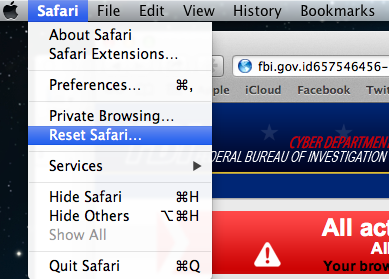
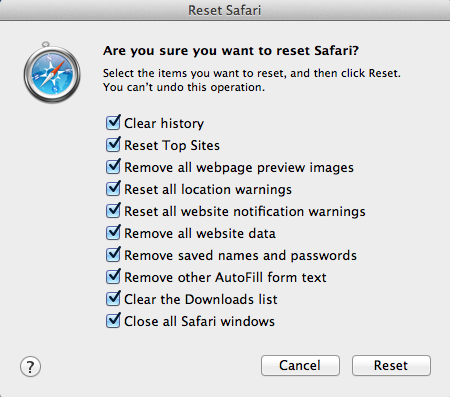



![Hhyu ransomware [.hhyu file virus]](https://www.system-tips.net/wp-content/uploads/2022/07/hhu-100x80.png)
