Speedial Search is what you might easily see in your browser, provided that it has been infected with this browser hijacker. As a result of the virus attack, the website speedial.com will appear in the home page of your browser, and will cause search engine redirection through this very domain name. Additionally, whenever you open each new search tab, Speedial Search will be there by default. Are you happy with such amendments in your browser? We don’t think so. Following this guide will help you to remove Speedial Search from all your browsers that were touched by this unwanted program.

It is correct to speak of Speedial Search as a potentially unwanted program. Some give it a shorter definition – a PUP, which is basically the same thing. Speedial Search gets into computers as a result of users installing some other free programs which were initially downloaded by them online, at various freeware download resources. The problem though is that many of such cost-free applications are by default bundled with all kinds of annoying and unwanted extas, and it is your job to pay attention to this fact. So, whenever you see some free program which you’ve decided to install, please read carefully its EULA (End User License Agreement). Don’t allow any hidden installations to take place without your consent or permission. You must always choose the option of a customer installation, instead of the standard one, when you install any free programs which were downloaded by you online.
Speedial Search hijack isn’t a good search engine. It simply steals search results from other search engines, without participating itself in the actual delivery of search results that would be independent from other search engines. Plus, this hijacker is known for displaying a lot of unwanted stuff inside of your browsers, such as annoying advertisement banners, sponsored links, etc. This all really slows down the performance of your browser and of the PC in general.
We recommend you to remove Speedial Search from your browser. How do you do it? Simply by following the guide provided below. This will help you get rid of this nasty hijacker from your PC effectively. If you still have any problems of difficulties trying to get rid of it, please let us know.
Speedial Search automatic removal tool:
Detailed instructions to remove speedial.com hijack and reset your browser settings:
- Via your browser download Plumbytes Anti-Malware via https://www.system-tips.net/download.php or directly via the download button above.
- Scan your system and delete all detected infected files and registry entries by clicking “Apply” at the end of scan.
- Important! Shut down all your infected browsers.
- In Plumbytes Anti-Malware click “Tools” tab and select “Reset browser settings“:
- Select which particular browsers you want to be reset and choose the reset options:
- Click “Reset browser settings” button.
- You will receive the confirmation windows about browser settings reset successfully. When you reset your browsers through restarting them you will see that browser hijacker has been successfully removed.
- Finally, right-click the Desktop icons and Start menu items related to your browsers infected with this browser hijacker. Click “Properties” and check their destination path in the “Target” section of the shortcut tab. Make sure there’s nothing related to Speedial Search in this destination path. If you see the website of this hijacker set there by default, remove it completely and leave only the clear destination path that leads to the executable of your browser.


Example of removing Speedial Search automatically in this similar YouTube video:
Example of fixing the Desktop shortcuts and Start menu items related to your browser infected by this hijacker:
Additional removal tips for Mozilla Firefox browser (if the above-said steps didn’t help).
- Open your Mozilla Firefox browser.
- Type “about:config” in the address bar and press “Enter” on your keyboard.
- Click “I’ll be careful, I promise!” button.
- This will reveal the Settings page of Mozilla Firefox browser.
- Type “Keyword.url” in the search box, then right-click and reset it.
- Type “browser.search.defaultengine” in the search box, then right-click and reset it.
- Type “browser.search.selectedengine” in the search box, then right-click and reset it.
- Search for “browser.newtab.url“. Right-click and reset it. This is a very important step that will prevent the search page of this hijacker from opening in each new tab of your Firefox browser.
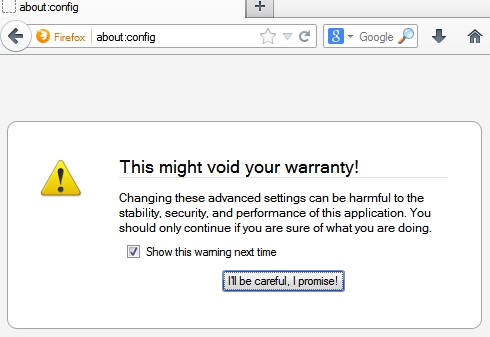
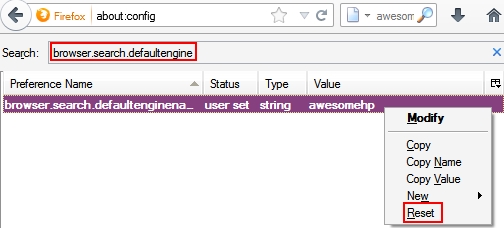
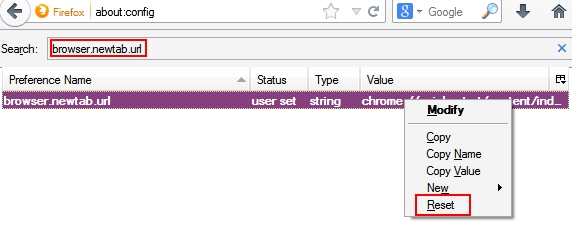





we had an agreement for 15 days. what happened to your ethics and morals? i will buy when i see that is actually works more than a promise, my senator gives me false promises and you do to.
Sorry, what agreement do you actually mean? This wasn’t an agreement between me and you. Please read the Privacy Statement for more information about what Trojan Killer’s free trial really means… If you need the activation code for Trojan Killer for full 15 days, please let me know, or ask through the ticket system about it. I will help you to remove Speedial Search virus anyway.