The site internetpolice.us is related to Mandiant U.S.A. Cyber Security ransomware that attacks many browsers these days. It displays a very scary alert that says – FBI. Attention! Your browser has been blocked up for safety reasons listed below. In reality, this is an absolutely fake alert not related at all to any law-enforcement agency of the United States of America.
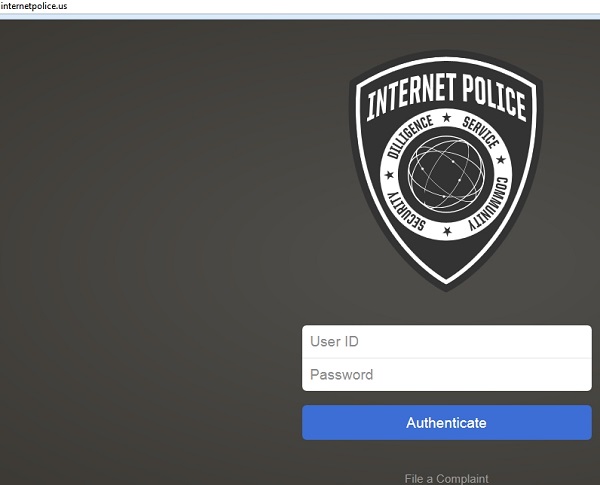
The truth, however, that this virus is indeed capable of blocking browsers like Google Chrome, Internet Explorer, Safari and Mozilla Firefox. The scary FBI warning comes from the website internetpolice.us, which is absolutely malicious. This is the quotation from the scary and fake FBI alert:
Mandiant U.S.A. Cyber Security
FBI. Department of Defense
U.S.A. Cyber Crime Center
FBI. Attention! Your browser has been blocked up for safety reasons listed below.
All activities of this computer have been recorded.
All your files are encrypted.
You are accused of viewing/storage and/or dissemination of banned pornography (child pornography/zoophilia/rape etc). You have violated World Declaration on non-proliferation of child pornography. You are accused of committing the crime envisaged by Article 161 of United States of America criminal law.
Are you sure you want to leave this page?
Your browser has been blocked up for safety reasons.
All PC data will be detained.
All your files are encrypted.
As you see, this locker has been designed by the pack of cyber frauds who simply want to get your money into possession. The crooks accuse users of committing various crimes through their browsers. These crimes claimed to be committed through the browsers which got blocked. As a solution to unblock them hackers tell users to pay the fine (ransom) through MoneyPak.
If you’ve seen this scary message on your PC related to the website internetpolice.us you must know it is absolutely fake. It is not related to any legitimate police body of your country. This virus that blocks browsers is very popular among malware developers these days. Don’t fall into this trap, don’t pay any funds through MoneyPak in their favor. There’s a solution that will help you get rid of this fake police alert. Please follow the instructions below.
Internetpolice.us scam removal tool:
Detailed instructions to reset your browser settings for browsers in Windows operating systems:
- Via your browser download Plumbytes Anti-Malware via https://www.system-tips.net/download.php or directly via the download button above.
- Scan your system and delete all detected infected files and registry entries by clicking “Apply” at the end of scan.
- Shut down all your infected browsers.
- In Plumbytes Anti-Malware click “Tools” tab and select “Reset browser settings“:
- Select which particular browsers you want to be reset and choose the reset options:
- Click “Reset browser settings” button.
- You will receive the confirmation windows about browser settings reset successfully. When you reset your browsers through restarting them you will see that internetpolice.us warning (fake FBI notice) has been successfully removed.


Instructions to reset Safari browser in Mac OS:
- Open Safari browser.
- Click on the Safari menu and then choose “Reset Safari”:
- It is obligatory to mark all items and hit the “Reset” button afterwards:
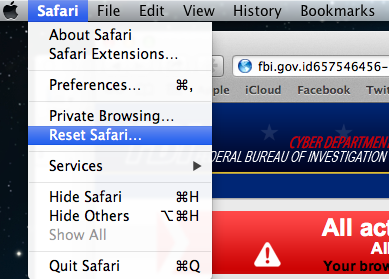
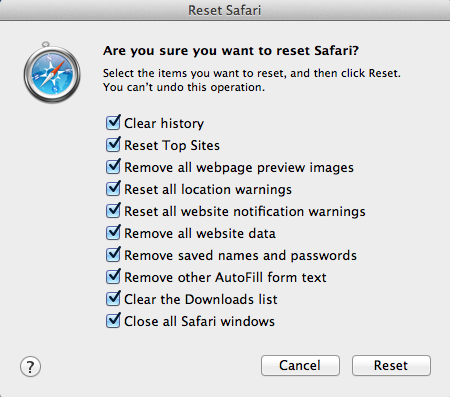



![Hhyu ransomware [.hhyu file virus]](https://www.system-tips.net/wp-content/uploads/2022/07/hhu-100x80.png)
