Have you ever been in a situation when you open your default browser one day and see that it acts really weird? Well, this is what you can really feel if you have Do Search hijacker set as the home page of it. Plus, all your queries will be redirected through do-search.com domain, or possibly through some other sites depending on the date and on some other parameters. So, what does this “Do Search” stand for in your browser? How could do-search.com site integrate itself with your Internet Explorer, Mozilla Firefox and Google Chrome?
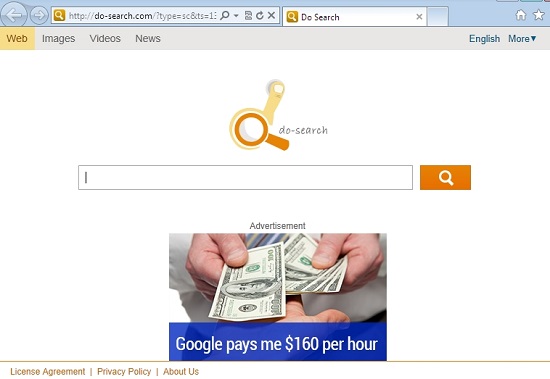
The problem of browsers hijacked isn’t new. The sad think is that there are so many of them today that we even can’t cope to write articles on how to remove them all. However, the instructions we give below should set up the basic principles of dealing with browser hijackers, i.e. ways of uninstalling them from particular browsers mentioned above.
First of all you should understand that if you have Do Search hijacker in your computer this means that you personally took part in its installation. Are you surprised to find out about this? Well, you shouldn’t actually. Try to remember the day when you install some free program recently. Did you pay attention to what exactly you install, or did you just carelessly click “Next” or “Agree” buttons all the time during the setup procedure? Well, this is how Do Search got into your system. It was bundled with free program you downloaded from online resources.
Make sure you always read the instructions of the setup wizard whenever you deal with free programs from online resources! Don’t allow the installer of these free utilities to install any extras, such as do-search.com hijacker, into your machine. Otherwise you can only blame yourself for the intrusion of this junkware into your PC.
Removing Do Search hijacker from your affected browser isn’t an easy task if you don’t know some peculiarities. The point is that this browser hijacker modifies the Desktop shortcuts and Start Menu Items related to your browsers by adding “do-search.com” attributes to the executable path. If you try to uninstall the hijacker from your computer regularly (through the Control Panel in the section “Uninstall a Program” this probably will not help. What you need is a complex malware removal, including resetting the settings of your browser. So, why don’t you do it automatically with the help of Plumbytes Anti-Malware as described below?
Automatic instructions to get rid of Do Search and reset your browser settings:
- Through your browser download Plumbytes Anti-Malware via https://www.system-tips.net/download.php or directly via the link below.
- Scan your computer and remove all detected adware files and registry entries.
- In Plumbytes Anti-Malware click “Tools” tab and select “Reset browser settings”:

- Give your permission to reset your browser settings by clicking “Yes“:
- You will receive the confirmation windows about browser settings reset successfully. When you reset your browsers through restarting them you will see that browser hijacker has been successfully removed.






“and remove all detected adware files and registry entries.” Thanks for the great advice….. how about letting us know in advance that after the search, you can’t just “remove” all detected adware files and reg entries w/o buying the software. When you click on the apply option, you are taken to a order window whereby you must enter the product code. If you click the “continue evaluation” option, you get redirected to the first page. So like all the other “trojan Killers software out on the market, you really don’t get a chance to evaluate the software. Too bad…… I probably would’ve bought the software had it helped me through this problem…….. you see, I would’ve actually seen if it had worked THEN bought it. my evaluation?? FAIL.
Dear Rob,
No problem. We will issue the free trial code for 15 days for YOU and FOR ALL INTERESTED USERS. Thank you for writing! We will issue the free trial code for you to remove do-search.com virus for free. All you need to do is write here http://trojan-killer.net/support/open.php by creating a new support ticket. Once we get your ticket we will send you the trial code for Trojan Killer. I promise!