BKA Trojaner is a computer infection currently targeting German-speaking countries (Austria, Switzerland,Belgium, and Germany, of course). It is quite possible that other countries might be attacked by this virus as well. The program is classified as a ransomware because it completely locks the desktop of the infected PC and then asks users to pay the ransom (money to unlock the screen). Hackers have elaborated various designs of this computer locker and several mechanisms of how it attacks the PC and the consequences of the locked status. There are several ransomware families which might use the design of this BKA (BundesKriminalamt) German Police, its other names and logos, such as BundesNachrichtenDienst or GVU (Gesellschaft zur Verfügung von Urheberrechtsverletzungen e.V.). These virus families are called Reveton, Urausy, Flimrans, Kovter, and many others. In this article you will find several valid tips and instructions that will help you unlock your PC which became the target of the BKA virus infection.
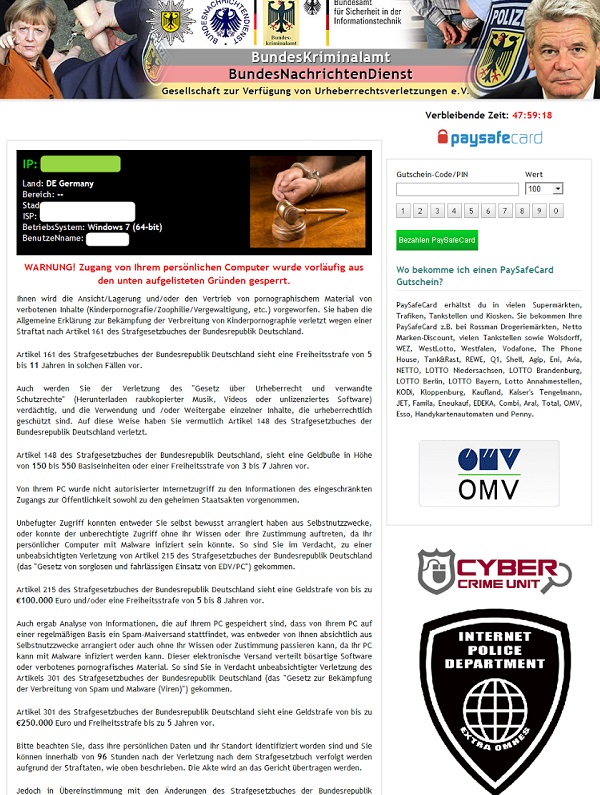
Millions of PCs have been attacked by BKA Trojaner ransomware. Hackers have been developing various versions of this serious malware for many years, trying to attack as many computers as possible. The first examples of ransomware lockers were noticed back in 2010-2011. In those years rogue antivirus programs were on top among other virus infections, and not so many people knew that ransomware lockers were going to replace rogues in the years to come. This is exactly what happens today. It is quite obvious that the industry of rogue security programs (fake antiviruses) has been almost completely replaced by ransomwares. BKA Trojaner, as well as GVU virus, are the most serious ransomware representatives currently attacking Germany and other countries where German is a native language.
BKA Virus has the only intention in mind -to bring money to its developers. Of course, this isn’t a fair way of earning. Hackers scare users with a lot of untrue information, mainly related to falsely accusing users of committing all kinds of crimes online with application of the attacked PC. In all cases users are instructed to pay a special amount of fine (ransom) through indication of a special Ukash or Paysafecard voucher or PIN code in a special section of the locked screen.
Here is the extract from the text of one of the versions of BKA Trojaner and the way it falsely condemns users of performing illegal activities online:
BundesKriminalamt
BundesNachrichtenDienst
Gesellschaft zur Verfügung von Urheberrechtsverletzungen e.V.
Warnung! Zugang von Ihrem persönlichen Computer wurde vorläufig aus den unten aufgelisteten Gründen gesperrt.
Ihnen wird die Ansicht/Lagerung und/oder den Vertrieb von pornographischem Material von verbotenen Inhalte (Kinderpornografie/Zoophilie/Vergewaltigung, etc.) vorgeworfen. Sie haben die Allgemeine Erklärung zur Bekämpfung der Verbreitung von Kinderpornographie verletzt wegen einer Straftat nach Artikel 161 des Strafgesetzbuches der Bundesrepublik Deutschland.
Artikel 161 des Strafgesetzbuches der Bundesrepublik Deutschland sieht eine Freiheitsstrafe von 5 bis 11 Jahren in solchen Fällen vor.
Auch werden Sie der Verletzung des “Gesetz über Urheberrecht und verwandte Schutzrechte” (Herunterladen raubkopierter Musik, Videos oder unlizenziertes Software) verdächtig, und die Verwendung und /oder Weitergabe einzelner Inhalte, die urheberrechtlich geschützt sind. Auf diese weise haben Sie vermutlich Artikel 148 des Strafgesetzbuches der Bundesrepublik Deutschland verletzt.
Artikel 148 des Strafgesetzbuches der Bundesrepublik Deutschland, sieht eine Geldbuße in Höhe von 150 bis 550 Basiseinheiten oder einer Freiheitsstrafe von 3 bis 7 Jahren vor.
Von Ihrem PC wurde nicht autorisierter Internetzugriff zu den Informationen des eingeschränkten Zugangs zur Öffentlichkeit sowohl zu den geheimen Staatsakten vorgenommen.
Unbefugter Zugriff konnten entweder Sie selbst bewusst arrangiert haben aus Selbstnutzzwecke, oder konnte der unberechtigte Zugriff ohne Ihr Wissen oder Ihre Zustimmung auftreten, da Ihr persönlicher Computer mit Malware infiziert sein könnte. So sind Sie im Verdacht, zu einer unbeabsichtigten Verletzung von Artikel 215 des Strafgesetzbuches der Bundesrepublik Deutschland (das “Gesetz von sorglosen und fahrlässigen Einsatz von EDV/PC”) gekommen.
Artikel 215 des Strafgesetzbuches der Bundesrepublik Deutschland sieht eine Geldstrafe von bis zu €100.000 Euro und/oder eine Freiheitsstrafe von 5 bis 8 Jahren vor.
Auch ergab Analyse von Informationen, die auf Ihrem PC gespeichert sind, dass von Ihrem PC auf einer regelmäßigen Basis ein Spam-Maiversand stattfindet, was entweder von Ihnen absichtlich aus Selbstnutzzwecke arrangiert oder auch ohne Ihr wissen oder Zustimmung passieren kann, da ihr PC kann mit Malware infiziert werden kann. Dieser elektronische Versand verteilt bösartige Software oder verbotenes pornografisches Material So sind Sie in Verdacht unbeabsichtigter Verletzung des Artikels 301 des Strafgesetzbuches der Bundesrepublik Deutschland (das “Gesetz zur Bekämpfung der Verbreitung von Spam und Malware (Viren)”) gekommen.
Artikel 301 des Strafgesetzbuches der Bundesrepublik Deutschland sieht eine Geldstrafe von bis zu €250.000 Euro und Freiheitsstrafe bis zu 5 Jahren vor.
Bitte beachten Sie, dass Ihre persönlichen Daten und Ihr Standort identifiziert worden sind und Sie können innerhalb von 96 Stunden nach der Verletzung nach dem Strafgesetzbuch verfolgt werden aufgrund der Straftaten, wie oben beschrieben. Die Akte wird an das Gericht übertragen werden.
Jedoch in Übereinstimmung mit den Änderungen des Strafgesetzbuches der Bundesrepublik Deutschland vom 09. Oktober 2013 und der Erklärung der Menschenrechte, können diese Verstoße als unbeabsichtigte betrachtet werden (wenn solche Verstöße von Ihnen zum ersten Mal begangen worden sind), und Sie werden nicht strafrechtlich verfolgt. Dieser Zustand kann durch die Zahlung von Ihrem einer Geldbuße an den Staat (für Projekte zum Schutz des zur Unterstützung des Cyberspaces im internet) geändert werden.
Die Strafe soll von Ihnen innerhalb von 48 Stunden nadi der Verletzung bezahlt werden. Sobald die 48 Stunden vergangen sind, werden innerhalb weiteren 48 Stunden alle Informationen über Sie automatisch gesammelt, und Sie werden strafrechtlich verfolgt.
Die Größe der feinen beträgt €100 Euro. Sie können mit Hilfe PaySafeCard zahlen.
Sobald die Geldbuße bezahlt wird und das Geld auf das Konto des Staates angerechnet wird, wird Ihr Computer innerhalb von 24 Stunden freigeschaltet.
Danach werden Sie innerhalb von 7 Tagen verpflichtet zur Beseitigung aller Verstöße, die mit Ihrem PC verbunden sind, zu beseitigen. Falls es nicht passiert, wird Ihr Computer wieder gesperrt und Sie werden erneut strafrechtlich verfolgt (ohne Möglichkeit einer Geldstrafezahlung).
Bitte beachten Sie, dass Sie einen gültigen Gutscheincode bei einer Strafezahlung eingeben sollen, und die Gutscheine nach der Zahlung nicht in Bargeld umsetzen lassen sollen. Beim versuchen, einen falschen Gutscheincode einzugeben oder die Gutscheine nach der Zahlung zu annullieren, werden Sie zusätzlich zu den oben genannten Verstöße Sie auch noch wegen dem Betrug angeklagt werden (Artikel 377 des Strafgesetzbuches der Bundesrepublik Deutschland, die Artikel sieht eine Freiheitsstrafe von 1 bis 3 Jahre vor).
You should never obey the instructions of BKA Trojaner virus infection. Do not hurry up buying those Ukash or Paysafecard vouchers and specifying this financial information at the command of cyber frauds. Remember that this warning you might see on your computer screen has nothing to do with BundesKriminalamt (BKA) police or GVU. Neither does it have to do with Ukash or Paysafecard payment systems. Again, you must realize that this alert on your screen is the product of cyber criminals who want to get your money into possession. In case your system got infected with this scam you should ignore the scary alert on your screen and follow the removal insructions specified below.
Recommended BKA Trojaner removal solution:
- Restart your computer into Safe Mode with Networking. To do it, keep hitting F8 key repeatedly, before Windows OS starts booting.
- Select your operating system and the account that got locked with ransomware.
- When Windows launches in Safe Mode with Networking, use “Win + R” hotkey combination to open Windows Explorer.
- In the address line insert the text “https://www.system-tips.net/download.php“
- Click “OK”.
- Download, install, update and run Plumbytes Anti-Malware.
- Scan your computer with Anti-Malware and remove all detected threats.
- Restart your computer.
- Share this information with your friends on Facebook and other social networks.
Similar removal video at YouTube:
So, we do recommend you to try the above method initially. Then, if it does not work, try these other guides below. It is probable that these other methods will be effective solutions to fix your problem. If this information has been helpful to you please share it with other friends of yours.
Alternative removal guides to remove ransomware from your computer:
- Ransomware removal in Safe Mode with Networking – https://www.system-tips.net/ransomware-removal-in-safe-mode-with-networking/
- Removal of ransomware that modifies “Shell” registry entry – https://www.system-tips.net/remove-ransomware-that-modifies-shell-registry-entry/
- Removal of ransomware that replaces explorer.exe file – https://www.system-tips.net/ransomware-that-replaces-explorer-exe-file-guide-to-unlock/
Optional ransomware removal through System Restore:
- Ransomware removal in Safe Mode with Networking – https://www.system-tips.net/ransomware-removal-in-safe-mode-with-networking/
- Removal of ransomware that modifies “Shell” registry entry – https://www.system-tips.net/remove-ransomware-that-modifies-shell-registry-entry/
- Removal of ransomware that replaces explorer.exe file – https://www.system-tips.net/ransomware-that-replaces-explorer-exe-file-guide-to-unlock/
Optional ransomware removal through System Restore:
https://www.system-tips.net/how-to-unlock-computer-though-system-restore-restore-point/
Optional similar virus removal video guide (through System Restore method):
Important! If the above-mentioned guidelines didn’t help you unlock your PC, use this guide as a final solution – http://www.bleepingcomputer.com/virus-removal/remove-your-computer-has-been-locked-ransomware




