Search.newhometab.com is a browser hijacker which gets installed into computers as a consequence of user installing some other program which was initially downloaded online from various resources. The reason why this program is called browser hijacker is because it actually gets deep into your browser and becomes its default search engine. Plus, you encounter this search.newhometab.com whenever you open each new search tab in your browser. Surely, all such amendments of your browsing settings aren’t expected and obviously are quite annoying for many users today. In this guide you will find out valid tips that will help you understand how to get rid of search.newhometab.com from your infected computer.
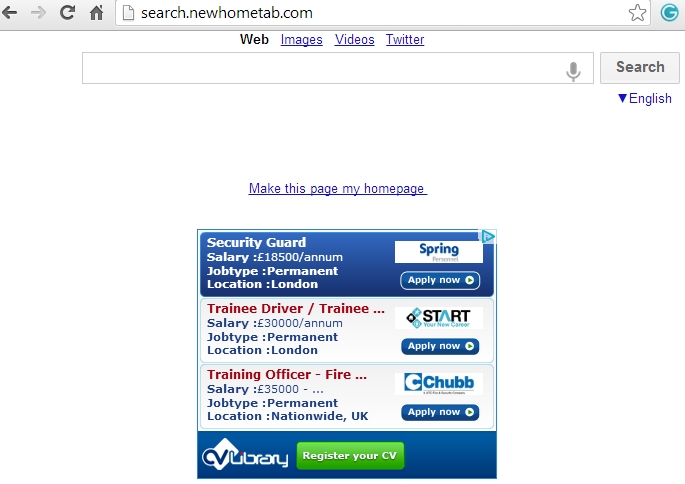
At the very site of newhometab.com browser hijacker it is stated that using this utility will help you find the information you need to find before you started searching for it. Well, this self-appraisal on the part of this hijacker doesn’t really match the real circumstances of regular browsing online. What this hijacker really represents is the bunch of all so-called extra features such as links and buttons that could lead you to various social networks, online shops, etc. This hijacker is closely related to many other adware applications, which surely slow down the overall performance of your computer.
The reason why people develop programs like search.newhometab.com is because this brings quite a good income to them. There are various paid ads displayed together with the search results that got redirected. In fact, even the very start page of the hijacked browser contains some sort of ads that are meant to market some goods and services on behalf of various companies.
There is surely nothing bad in online marketing, however, the way of how browser hijackers are often installed isn’t really legal. Users should be very careful whenever they install freeware applications which they download online from various free resources. When you install such applications please always read the instructions of the setup wizard, making sure you uncheck installation of all kinds of unwanted extras like this particular search.newhometab.com browser hijacker. To get rid of it from your computer once and for all we recommend you to adhere to the automatic removal instructions set forth below.
Automatic instructions to reset your browser settings:
- Through your browser download Plumbytes Anti-Malware via https://www.system-tips.net/download.php or directly via the link below.
- Scan your computer and remove all detected adware files and registry entries.
- In Plumbytes Anti-Malware click “Tools” tab and select “Reset browser settings”:

- Give your permission to reset your browser settings by clicking “Yes“:
- You will receive the confirmation windows about browser settings reset successfully. When you reset your browsers through restarting them you will see that browser hijacker has been successfully removed.





