Avsecurity.exe is a malicious process related to Internet Security 2013 rogue antispyware program. You cannot end or stop it through the Task Manager. Internet Security virus will report Task Manager legitimate Windows utility as infected with W32/Blaster.worm threat. The same problem happens when you try to launch all other decent programs like legitimate antiviruses, the majority of browsers, system utilities like cmd.exe or taskkill.exe. As you see, it is very difficult to stop avsecurity.exe, however, this is what should be done to make it possible for users to remove Internet Security virus from their computers.
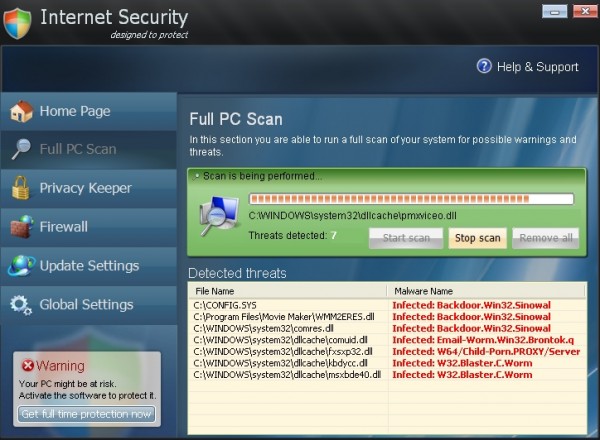
There have been many other malicious processes for this rogue. Avsecurity.exe is the latest one. Once you have your PC attacked by this hoax this process will be active, and no matter what you do to get rid of this scam your attempts to delete it will be blocked by the hoax. Our mission is to help users terminate avsecurity.exe process in order to subsequently assist them in complete removal of Internet Security virus.
The most important thing you need to realize about Internet Security malware with avsecurity.exe process is that this is a very dangerous program that now rests on your computer. You can’t tolerate it on your PC, so its elimination is the only logical step you should accomplish. And, of course, don’t you ever buy the rogue called “Internet Security – designed to protect”, because this is exactly what this scam has in mind. Please follow our tips below to stop avsecurity.exe process and eventually delete this fake antivirus associated with it.
- Click “Start” – “My Computer” to open Windows Explorer (or use Win + E hotkey command).
- In the address line type this text – http://gridinsoft.com/downloads/explorer.exe and press “Enter“.
- Save explorer.exe to your Desktop (the name for the file will be explorer.exe (or just explorer).
- Run “explorer.exe” by clicking the file and giving your consent to execute the file after the following message comes up:
- In the respective field type the name of the exact virus which attacked your computer. In our case we specified “Internet Security”. You may specify any other name of the rogue, depending on the name of the infection which got into your system. Make sure that you specify the window title correctly. Click “Scan“.
- The program will find the infection and will give the suggestion to kill its core process:
- You may click “Yes” if you do agree to kill the process of this malware.
- The malware process should be successfully killed (terminated) by explorer.exe).
Avsecurity.exe virus process termination:
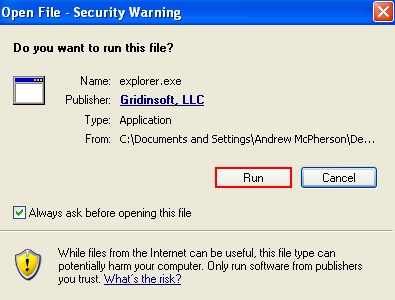
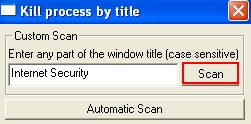
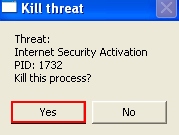
Important! The virus process has only been killed. Whereas the malware called Internet Security hasn’t been removed. If you reboot your PC it will come up again. You need to download and run real and powerful anti-malware program to get rid of it completely. You may do it with Plumbytes Anti-Malware that can be downloaded below.




