Myarabylinks.com is a new browser hijacker designed in Arabic and obviously attacking computers in countries where this language is officially spoken. Yet, based on the information we retrieved from online security forums and discussion platforms myarabylinks.com may easily attack PCs in other countries. As a result of browser hijacked with it, this particular domain will become the homepage of your browser. Opening each new search tab will automatically reveal myarabylinks.com web site. Use these instructions below that will help you get rid of myarabylinks.com from your browser.
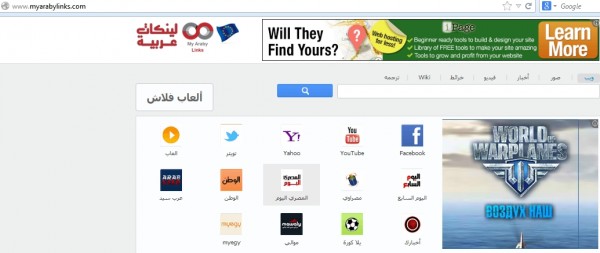
It is clear from the contents of this browser hijacker that its purpose is to bring profits to its owners. The unusual part of it is that even Google Adsense ads are displayed at the page myarabylinks.com. There are many other paid ads and promotional materials placed into this domain as well; obviously, this is how its owners plan to earn money.
Myarabylinks.com hijacker is most commonly installed into computers after users download and install some freeware program they’ve found online. This hijacker is therefore bundled with many free programs. When users don’t read the installation instruction carefully they don’t realize they’re installing something else, in addition to the initial software of their preference. As a result, they’re sort of surprised to encounter this domain as the home page of their browser when they go online looking for something.
In case your the home page of your browser has been amended and now you encounter myarabylinks.com as the start page of it, it’s time to get rid of this nasty hijacker. This problem might occur with any browser, of course, even though it is primarily peculiar to browsers like Internet Explorer, Google Chrome and Mozilla Firefox. These removal instructions are quite universal and will help you get rid of this potentially unwanted program from your computer automatically.
Automatic instructions to reset your browser settings:
- Through your browser download Plumbytes Anti-Malware via https://www.system-tips.net/download.php or directly via the link below.
- Scan your computer and remove all detected adware files and registry entries.
- In Plumbytes Anti-Malware click “Tools” tab and select “Reset browser settings”:

- Give your permission to reset your browser settings by clicking “Yes“:
- You will receive the confirmation windows about browser settings reset successfully. When you reset your browsers through restarting them you will see that browser hijacker has been successfully removed.





