This article gives instructions that help users to uninstall SweetPacks Toolbar and SweetIM Toolbar initially installed together with other downloaded application (freeware or shareware). The reason why users want to remove SweetPacks and SweetIM Toolbars is because both of these programs hijack default browser and cause search redirection via search.sweetpacks.com and search.sweetim.com domains. No doubt, this fact can’t be tolerated by any person of a sound mind. This is why so many users are in search for the working solution on how to get rid of SweetPacks (SweetIM) off their computers.
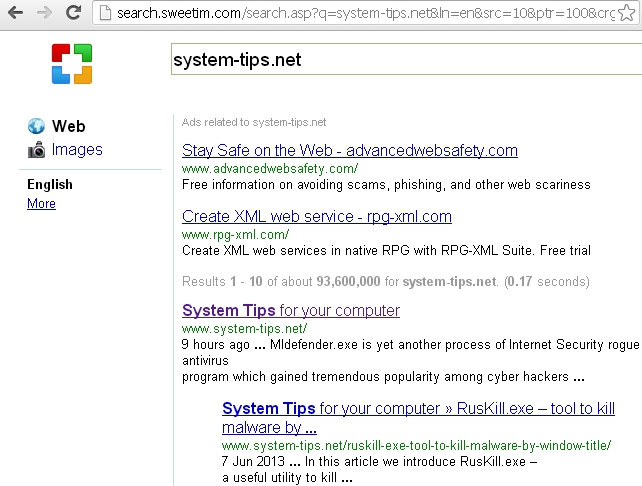
SweetPacks and SweetIM toolbars can be installed directly or through bundled software downloads and subsequent default installations. If you personally prefer to install and keep them on your computer then you probably do not need this guide. On the other hand, there are many complaints on the part of users who really regret for installing these two adware programs into their PCs. Why so? Because their presence causes many problems primarily associated with browser redirections through search.sweetpacks.com and search.sweetim.com. As a result of installation these two sites becomes the default search engines of your browser, with start.sweetpacks.com and home.sweetim.com as default start pages accordingly. If you’re not happy at all with your search redirected all the time through these domains, please follow the guidelines below that will help you fix this problem and uninstall SweetPacks and SweetIM toolbars from your computer.
The reason why SweetPacks and SweetIM toolbars are so actively promoted by various companies over the Internet is because this brings a lot of money to them through online advertisement. You’ve probably seen a lot of ads showing in the default home pages home.sweetim.com and start.sweetpacks.com. In addition, just as we’ve mentioned already, such ads are also presented together with the search results. The worst part is that the serach results retrieved via these search engines are often pretty much perverted and don’t really match the search intentions and expectations of users.
Basically, to uninstall SweetPacks and SweetIM adware you can go to your computer in the section where you can automatically uninstall any program. Yet, the problem of browser hijacked will not be fixed. Your version of Mozilla Firefox, Opera, Google Chrome or Internet Explorer will keep redirecting your browser, in spite of the main adware program uninstalled. We recommend you to follow our detailed instructions that will help you get rid of SweetPacks and SweetIM toolbars completely.
Automatic uninstall instructions:
- Through your browser download Plumbytes Anti-Malware via https://www.system-tips.net/download.php or directly via the link below.
- Scan your computer and remove all detected adware files and registry entries.
- In Plumbytes Anti-Malware click “Tools” tab and select “Reset browser settings“:
- Give your permission to reset your browser settings by clicking “Yes“:
- You will encounter the following message:
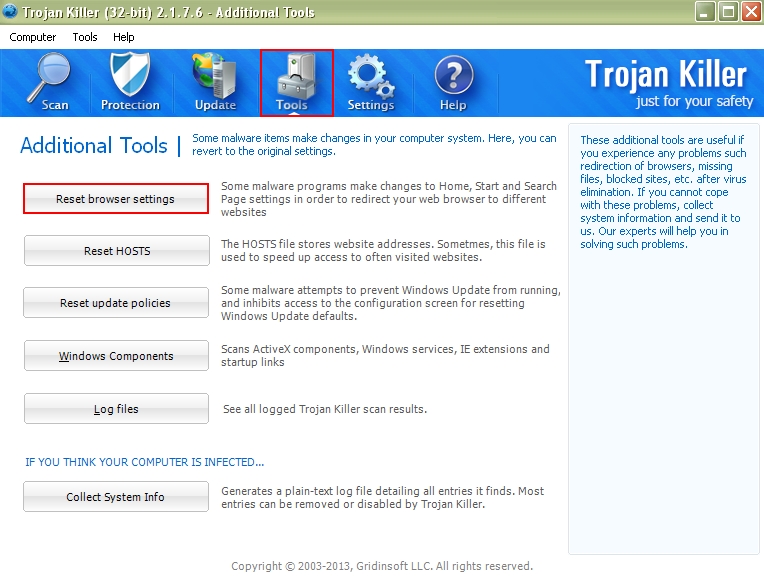
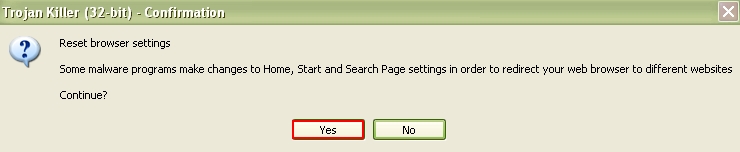
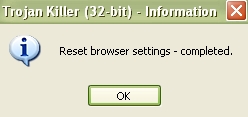
Example of removal in YouTube video:
Note! If you don’t fancy automatic removal as explained above, you may visit the site where manual removal instructions are given – http://lp.sweetim.com/SweetPacksBundleUninstaller/ . Even though we believe that automatic removal of SweetPacks and SweetIM is the best uninstall method in this case.
Associated files:
c:\Program Files\SweetIM\Communicator\mgcommon.dll
c:\Program Files\SweetIM\Communicator\mgcommunication.dll
c:\Program Files\SweetIM\Communicator\mgsimcommon.dll
c:\Program Files\SweetIM\Communicator\mgxml_wrapper.dll
c:\Program Files\SweetIM\Communicator\SweetPacksUpdateManager.exe
c:\Program Files\SweetIM\Communicator\resources\sqlite\mgSqlite3.dll
c:\Program Files\SweetIM\Messenger\ContentPackagesActivationHandler.exe
c:\Program Files\SweetIM\Messenger\default.xml
c:\Program Files\SweetIM\Messenger\mgAdaptersProxy.dll
c:\Program Files\SweetIM\Messenger\mgArchive.dll
c:\Program Files\SweetIM\Messenger\mgcommon.dll
c:\Program Files\SweetIM\Messenger\mgcommunication.dll
c:\Program Files\SweetIM\Messenger\mgconfig.dll
c:\Program Files\SweetIM\Messenger\mgFlashPlayer.dll
c:\Program Files\SweetIM\Messenger\mgsimcommon.dll
c:\Program Files\SweetIM\Messenger\mgSweetIM.dll
c:\Program Files\SweetIM\Messenger\mgUpdateSupport.dll
c:\Program Files\SweetIM\Messenger\mgxml_wrapper.dll
c:\Program Files\SweetIM\Messenger\mgYahooAuto.dll
c:\Program Files\SweetIM\Messenger\mgYahooMessengerAdapter.dll
c:\Program Files\SweetIM\Messenger\msvcp71.dll
c:\Program Files\SweetIM\Messenger\msvcr71.dll
c:\Program Files\SweetIM\Messenger\SweetIM.exe
c:\Program Files\SweetIM\Messenger\resources\images\AudibleButton.png
c:\Program Files\sweetpacks bundle uninstaller\uninstaller.exe
c:\WINDOWS\system32\dmwu.exe
c:\WINDOWS\system32\ImHttpComm.dll
c:\WINDOWS\system32\ARFC\wrtc.exe
c:\WINDOWS\system32\jmdp\SweetNT.crx
c:\WINDOWS\system32\WNLT\Installation\uninstaller.exe
%CommonAppData%\SweetIM\Communicator\conf\communicator.xml
%CommonAppData%\SweetIM\Messenger\conf\adapter.xml
%CommonAppData%\SweetIM\Messenger\conf\autoupdate.xml
%CommonAppData%\SweetIM\Messenger\conf\contentpackages.xml
%CommonAppData%\SweetIM\Messenger\conf\logger.xml
%CommonAppData%\SweetIM\Messenger\conf\messages.xml
%CommonAppData%\SweetIM\Messenger\conf\sweetim.xml
%CommonAppData%\SweetIM\Messenger\conf\sweetimapp.xml
%CommonAppData%\SweetIM\Messenger\conf\users\main_user_config.xml
%CommonAppData%\SweetIM\Messenger\data\Bars\Default\100\bar.html
%CommonAppData%\SweetIM\Messenger\data\contentdb\cache_indx.dat
%CommonAppData%\SweetIM\Messenger\data\packages\FailDialog\activationFail.htm
%CommonAppData%\SweetIM\Messenger\data\packages\FailDialog\close_but.gif
%CommonAppData%\SweetIM\Messenger\data\packages\FailDialog\failure_dialog_BG.jpg
%CommonAppData%\SweetIM\Toolbars\Internet Explorer\cache\ccbd8b558f1d599e360b3dc00c89e1b1.facebook2.png
%CommonAppData%\SweetIM\Toolbars\Internet Explorer\cache\d7663980840977888075cdf06da9e63d.facebook2_hover.png
%CommonAppData%\SweetIM\Toolbars\Internet Explorer\cache\dda5971490977d5465f836a12522f1a1.games3.png
%UserProfile%\Desktop\Search the Web.url
Associated entries in registry:
HKEY_CURRENT_USER\Software\IM
HKEY_CURRENT_USER\Software\ImInstaller
HKEY_CURRENT_USER\Software\SweetIM
HKEY_CURRENT_USER\Software\WNLT
HKEY_CLASSES_ROOT\sim-packages
HKEY_CLASSES_ROOT\SWEETIE.IEToolbar
HKEY_CLASSES_ROOT\SWEETIE.IEToolbar.1
HKEY_CLASSES_ROOT\SweetIM_URLSearchHook.ToolbarURLSearchHook
HKEY_CLASSES_ROOT\Toolbar3.SWEETIE
HKEY_CLASSES_ROOT\Toolbar3.SWEETIE.1
HKEY_LOCAL_MACHINE\SOFTWARE\Microsoft\Windows\CurrentVersion\App Paths\SweetIM.exe
HKEY_LOCAL_MACHINE\SOFTWARE\Microsoft\Windows\CurrentVersion\Explorer\Browser Helper Objects\{EEE6C35C-6118-11DC-9C72-001320C79847}
HKEY_LOCAL_MACHINE\SOFTWARE\SweetIM
HKEY_LOCAL_MACHINE\SOFTWARE\WNLT
HKEY_CURRENT_USER\Software\Microsoft\Internet Explorer\SearchScopes\{EEE6C360-6118-11DC-9C72-001320C79847} “FaviconURL” = “http://cdn.web.sweetim.com/toolbarff/searchplugin/sweetim.ico”
HKEY_CURRENT_USER\Software\Microsoft\Internet Explorer\SearchScopes\{EEE6C360-6118-11DC-9C72-001320C79847} “URL” = “http://search.sweetim.com/search.asp?src=6&crg=3.61010009&ptr=100&st=12&q={searchTerms}&barid={297A90D1-EEED-11E2-9F91-080027EB26AB}”
HKEY_LOCAL_MACHINE\SOFTWARE\Microsoft\Internet Explorer\SearchScopes\{EEE6C360-6118-11DC-9C72-001320C79847} “DisplayName” = “SweetIM search”
HKEY_LOCAL_MACHINE\SOFTWARE\Microsoft\Internet Explorer\SearchScopes\{EEE6C360-6118-11DC-9C72-001320C79847} “FaviconURL” = “http://cdn.web.sweetim.com/toolbarff/searchplugin/sweetim.ico”
HKEY_LOCAL_MACHINE\SOFTWARE\Microsoft\Internet Explorer\SearchScopes\{EEE6C360-6118-11DC-9C72-001320C79847} “URL” = “http://search.sweetim.com/search.asp?src=6&crg=3.61010009&ptr=100&st=12&q={searchTerms}&barid={297A90D1-EEED-11E2-9F91-080027EB26AB}”
HKEY_LOCAL_MACHINE\SOFTWARE\Microsoft\Windows\CurrentVersion\Run “SweetIM” = “C:\Program Files\SweetIM\Messenger\SweetIM.exe”
HKEY_LOCAL_MACHINE\SOFTWARE\Microsoft\Windows\CurrentVersion\Run “Sweetpacks Communicator” = “C:\Program Files\SweetIM\Communicator\SweetPacksUpdateManager.exe”
HKEY_LOCAL_MACHINE\SOFTWARE\Microsoft\Windows\CurrentVersion\Uninstall\{0C43FE6B-E881-4AFC-B384-4AEBC90047E8}
HKEY_LOCAL_MACHINE\SOFTWARE\Microsoft\Windows\CurrentVersion\Uninstall\{A0C9DF2B-89B5-4483-8983-18A68200F1B4}
HKEY_LOCAL_MACHINE\SOFTWARE\Microsoft\Windows\CurrentVersion\Uninstall\{DD85D6BF-4787-4A93-99A5-3F0CF0AE8834}
HKEY_LOCAL_MACHINE\SOFTWARE\Microsoft\Windows\CurrentVersion\Uninstall\{EA8FA6BE-29BE-4AF2-9352-841F83215EB0}
HKEY_LOCAL_MACHINE\SOFTWARE\Microsoft\Windows\CurrentVersion\Uninstall\SweetIM Bundle by SweetPacks
HKEY_LOCAL_MACHINE\SOFTWARE\Microsoft\Windows\CurrentVersion\Uninstall\WNLT
HKEY_LOCAL_MACHINE\SYSTEM\ControlSet001\Services\IBUpdaterService




