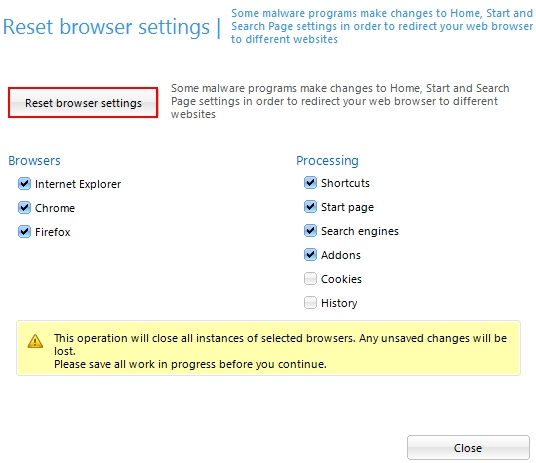Linkey is a special program which is actively spread through various freeware downloads today. Most often Linkey is bundled with a lot of free programs which are actively downloaded and installed by users. For example, if you download some applications from Softonic.com, you will be offered to make default-search.net browser hijacker into your computer and install Linkey as well. As you see, this is the bundled software installation offer, and you should pay close attention to what exactly you’re offered to install into your PC in addition to the initial software of your choice.
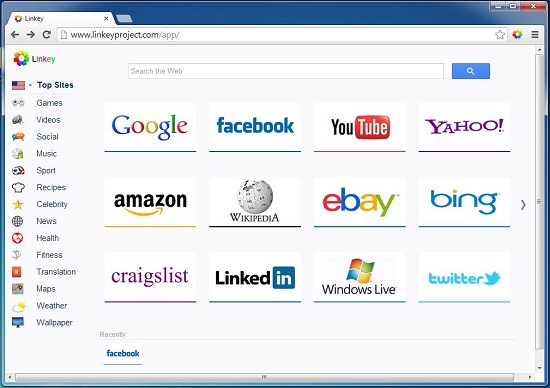
Linkey application may cause the problem of browser and search engine redirection through linkeyproject.com or linkeyproject.com/app website. It might seem legitimate for some users, but this is just another absolutely not necessary application that represents threat for your system and your browser in particular.
We’ve installed Linkey after we decided to download Sony Vegas Pro application from Softonic. The good thing for us is that we did this on a virtual machine, simply in order to demonstrate to user how important it is to be careful when installing such free programs. Yet, very often users make some serious mistakes. They actually don’t pay much attention to what exactly they’re going to install, and very often they end up seeing all kinds of really unwanted programs from your system.
Speaking of Linkey again, this application is like a barrier for you to try to remove default-search.net browser hijacker. In other words, when you try to get rid of default-search.net, or similar hijacker from your browser, Linkey will not allow you to do it. And, with the next startup of your browser, the hijack will be there.
There are many other functions of Linkey application. But the truth is that this program is considered as a potentially unwanted one. It is actively and closely related to all kinds of other, absolutely not necessary programs, which may be brought to your system from online resources. This is why we strongly insist on the fact that you get rid of Linkey from your system as soon as you can. Please carefully follow the tutorial that explains how to do it. Briefly, we recommend you to uninstall Linkey in a regular manner, i.e. via the Control Panel of your PC, through the section where you can easily add or remove programs. Also, as a final step, we recommend you to scan your system with a reliable security software and reset your browser with its help.
Tool to fix linkeyproject.com redirection:
Similar video that explains removal of browser hijackers automatically:
Detailed instructions to remove browser hijackers automatically and reset the settings of your infected browsers:
- Via your browser download Plumbytes Anti-Malware via https://www.system-tips.net/download.php or directly via the download button above.
- Scan your system and delete all detected infected files and registry entries by clicking “Apply” at the end of scan.
- Important! Shut down all your infected browsers.
- In Plumbytes Anti-Malware click “Tools” tab and select “Reset browser settings“:
- Select which particular browsers you want to be reset and choose the reset options:
- Click “Reset browser settings” button again.
- You will receive the confirmation windows about browser settings reset successfully. When you reset your browsers through restarting them you will see that browser hijacker has been successfully removed.