This article explains just one of the ways how to unlock your system that got locked with ransomware virus infection. Dealing with your computer locked with ransomware isn’t easy, no doubt. In fact, you obviously can’t do anything if you don’t know the trick how to unlock the PC. So, if you have certain urgent task to do, you will have to use another computer you might have, or follow this easy guide that will help you unlock your system using Restore Point (System Restore option). Due to the fact that your system is now seriously locked you need to undertake certain manual steps first, before you actually perform the System Restore procedure. Please carefully follow the instructions below.
- Restart your computer using the reset button (if you can’t restart your system normally through the “Start” menu of your PC). The reset button is generally located on the front panel of your desktop computer. With laptop, press “On/Off” button and hold it until the laptop is switched off. Alternatively, you may simply unplug your from the socket and plug it back. Then turn the computer on.
- Before the operating system starts booting, keep hitting “F8” button of your keyboard repeatedly. Windows Advanced Options Menu will come up:
- Select “Safe Mode with Command Prompt” and the operating system that got locked by ransomware.
- Log in as the user of Windows account that got locked by ransomware (select user name):
- Cmd.exe window comes up:
- While the cursor is blinking type the command: “cd C:\WINDOWS\system32” (without quotation marks) and press “Enter” on your keyboard:
- The folder “system32” is now open:
- While the cursor is blinking type the command: “start msconfig.exe” (without quotation marks) and press “Enter” button on your keyboard.
- System Configuration Utility windows comes up. Select “Launch System Restore“:
- Select the option “Restore my computer to an earlier time” and hit “Next“.
- Select a Restore Point and click “Next“. Restore Point is a certain date in the past when the computer functioned without any problems.
- Click “Next” and wait until the computer is restored to the previous working condition as per your instructions above. The computer will reboot itself automatically at the lapse of some time.
- Now, after the computer is restored through the Restore Point, scan your system with reliable security software to remove all malware still residing on your system.
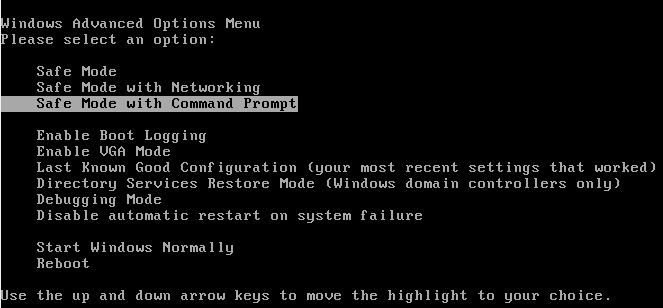

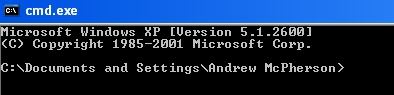
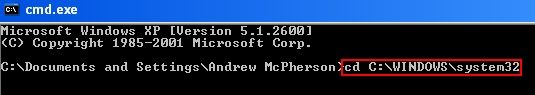
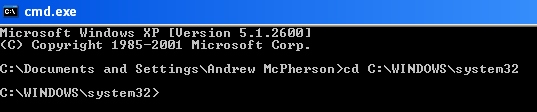
![]()
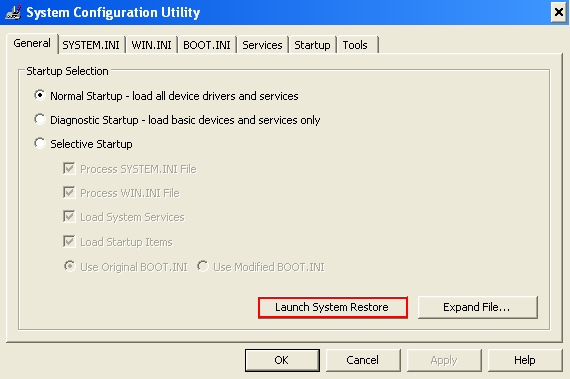
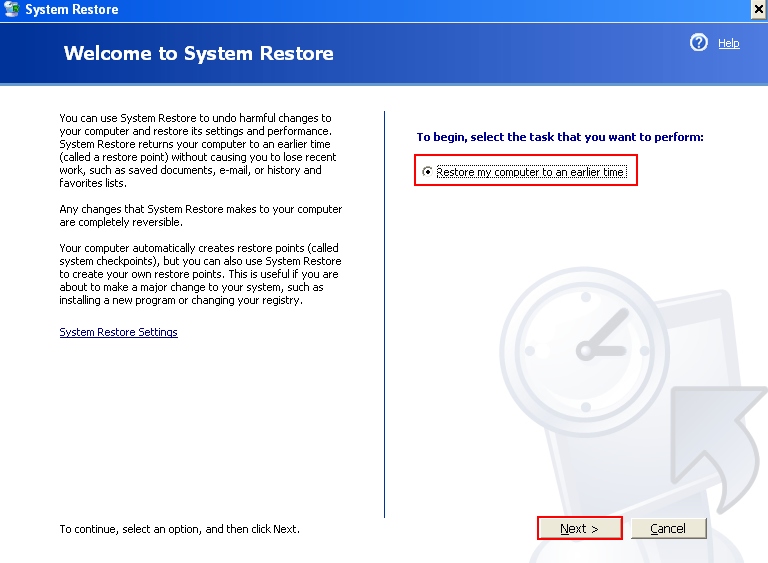
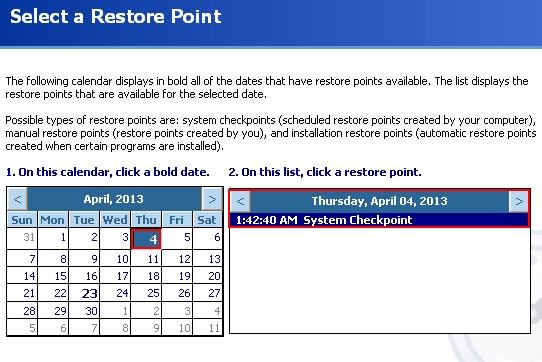
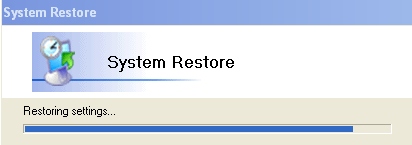




‘I’ve got to the point where our other computer is restoring the system. Thanks a lot.
thank you so much for this advice. It was terrible to see the ukacash virus come up and lock my computer. never had anything like that before. Your step by step help was invaluable (thanks to having a second computer around). Many thanks.
That makes sense but my comp. couldn’t launch system restore. I think everything got ruined when I first got the virus and I tried everything before this. Unfortunately the damage was already done.
This is unconventional but worked for me on every occasions since I first got this virus during the summer.
Restart your comp.
You will need to force it by using ‘ctrl alt delete’
Start up as normal.
Here is the tricky bit and it might take several attempts.
You are trying to get on line before the virus locks your comp.
Click on your browser and type in any short word search.
After you successfully connect to the internet.
Then force shut down your computer again using ‘ctrl alt delete’
You will be told there are progs. running. This is what you are hoping for.
Click cancel or no.
You should now have control over your computer again.
(it took me several attempts to be fast enough to get online)
Im sure techie people are laughing here. Maybe running any prog. will do the same I don’t know.
So Now to Get rid of the Virus.
Search for the free version of Malwarebytes
Install, update and run a ‘full system scan’.
it might take 3-4 hours
Run it twice.
I don’t know why this works but it does but the damage has already been done at this stage. But you have your computer back, well partly.
Mac update windows file unlocker