Search.qone8.com is a browser hijacker which reminds qone8.com hijacker discussed by us some time ago. When you have your browser hijacked with this program this means you will have this domain set as the home page of your browser and its default search engine. However, you can’t set this domain as the search engine of your browser under your personal intention. In all cases your browser gets hijacked with search.qone8.com after installing some free program downloaded online, which was bundled with this hijacker by default. Use this guide to completely uninstall search.qone8.com search engine and get rid of start.qone8.com as the home page of your browser.
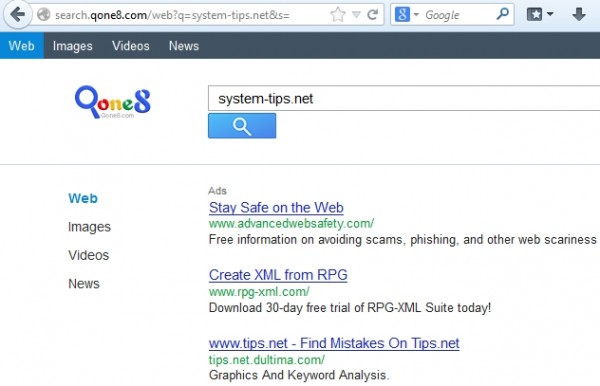
The purpose of all browser hijackers is to redirect search traffic via them. This is mainly done for commercial reasons, since there are many paid ads and other promotional materials displayed together with the search results. Showing these ads has been paid by various companies which plan to sell all kinds of products and services. Marketing them through browser hijackers like search.qone8.com is just one of the methods used by them to boost up sales.
The problem with search.qone8.com is not in displaying paid ads as mentioned above. There’s nothing wrong with online marketing which functions fairly. It all comes down to the method of installation of this browser hijacker into computers. From the example of qvo6.com and its manner of infiltrating into PC we can report of illegal or partially legal installation methods applied by it. Well, search.qone8.com and simply qone8.com hijackers are developed in a manner which is similar to qvo6.com. The most possible way for search.qone8.com to be implanted into browser is when this hijacker is bundled with many freeware programs users download online and install subsequently. The setup wizards of such freeware utilities indeed indicate about installation of such extras bundled with the initial program, yet this is often done in quite a concealed or hidden manner. In other words, the wizard does mention installation of search.qone8.com hijacker into your default browser, however, this is often mentioned in small letters or in the section which is poorly visible by user. As a result of clicking “Next” buttons all them time users are quite surprised to encounter search.qone8.com whenever they open each new tab of their browser. Plus, this system is now set as the search engine of it.
Search.qone8.com browser hijacker truly slows down the performance of your browser (either of Google Chrome, Mozilla Firefox or Internet Explorer). Plus, the search results retrieved via this search engine are often irrelevant to the queries. Hence, users have a truly unchangeable desire to completely get rid of search.qone8.com and start.qone8.com from their PCs. If you would like to get rid of it then you’re welcome to follow our recommended automatic solution set forth below.
Automatic instructions to reset your browser settings:
- Through your browser download Plumbytes Anti-Malware via https://www.system-tips.net/download.php or directly via the link below.
- Scan your computer and remove all detected adware files and registry entries.
- In Plumbytes Anti-Malware click “Tools” tab and select “Reset browser settings”:

- Give your permission to reset your browser settings by clicking “Yes“:
- You will receive the confirmation windows about browser settings reset successfully. When you reset your browsers through restarting them you will see that browser hijacker has been successfully removed.






I want you to say really THANK YOU!!!